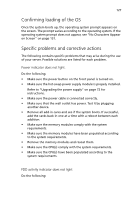Acer Altos G530 Altos G530 User's Guide - Page 133
Resetting the system
 |
View all Acer Altos G530 manuals
Add to My Manuals
Save this manual to your list of manuals |
Page 133 highlights
123 Resetting the system Before going through in-depth troubleshooting, attempt first to perform reset the system using one of the methods below. To do this Soft boot reset to clear the system memory and reload the operating system. Cold boot reset. Turn the system power off and then on. This clears system memory, restarts POST, reloads the operating system and halts power to all peripherals. Press Ctrl+Alt+Del Power off/on

123
Resetting the system
Before going through in-depth troubleshooting, attempt first to
perform reset the system using one of the methods below.
To do this
Press
Soft boot reset to clear the system memory and reload the
operating system.
Ctrl+Alt+Del
Cold boot reset. Turn the system power off and then on.
This clears system memory, restarts POST, reloads the
operating system and halts power to all peripherals.
Power off/on