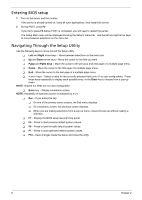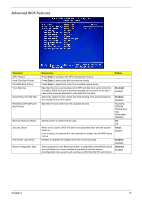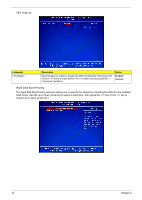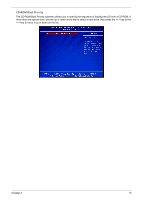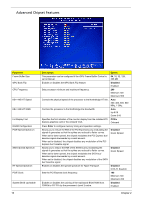Acer EL1210 Service Guide - Page 19
Standard CMOS Features, Parameter, Description, Option, Enter, All, But Keyboard
 |
View all Acer EL1210 manuals
Add to My Manuals
Save this manual to your list of manuals |
Page 19 highlights
Standard CMOS Features Parameter Date Time SATA 1/2 Halt On DIMM1 DIMM2 Total Memory Description Option Set the date following the weekday-month-day-year format. Set the system time following the hour-minute-second format. Press Enter to view detailed device information connected to the SATA connectors. Determines whether the system will stop for an error during the POST. All, But Keyboard No Errors All Errors All, But Diskette All, But Disk/Key Also called conventional memory. Typically, 640 KB will be reserved for the MS-DOS OS. Total size of extended memory detected during POST Total size of system memory detected during POST Chapter 2 11

Chapter 2
11
Standard CMOS Features
Parameter
Description
Option
Date
Set the date following the weekday-month-day-year format.
Time
Set the system time following the hour-minute-second format.
SATA 1/2
Press
Enter
to view detailed device information connected to the SATA connectors.
Halt On
Determines whether the system will stop for an error during the POST.
All, But Keyboard
No Errors
All Errors
All, But Diskette
All, But Disk/Key
DIMM1
Also called conventional memory. Typically, 640 KB will be reserved for the MS-DOS OS.
DIMM2
Total size of extended memory detected during POST
Total Memory
Total size of system memory detected during POST