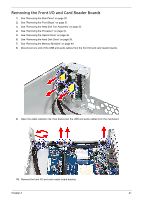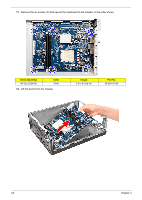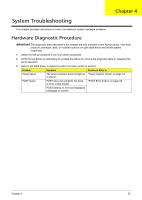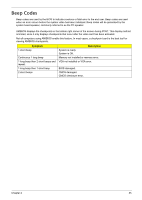Acer EL1210 Service Guide - Page 60
Remove the six screws C that secure the mainboard to the chassis, in the order shown.
 |
View all Acer EL1210 manuals
Add to My Manuals
Save this manual to your list of manuals |
Page 60 highlights
11. Remove the six screws (C) that secure the mainboard to the chassis, in the order shown. Screw (Quantity) #6-32 L5 BZN (6) Color Silver 12. Lift the board from the chassis. Torque 5.5 to 6.5 kgf-cm Part No. 86.00J44.C60 52 Chapter 3

52
Chapter 3
11.
Remove the six screws (C) that secure the mainboard to the chassis, in the order shown.
12.
Lift the board from the chassis.
Screw (Quantity)
Color
Torque
Part No.
#6-32 L5 BZN (6)
Silver
5.5 to 6.5 kgf-cm
86.00J44.C60