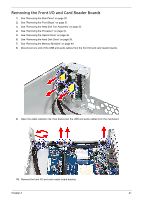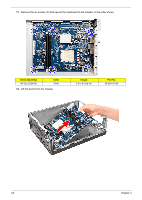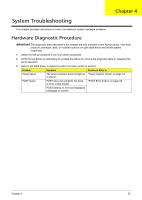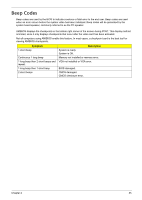Acer EL1210 Service Guide - Page 59
Removing the Mainboard, See Removing the Front I/O and Card Reader Boards
 |
View all Acer EL1210 manuals
Add to My Manuals
Save this manual to your list of manuals |
Page 59 highlights
Removing the Mainboard 1. See "Removing the Side Panel" on page 30. 2. See "Removing the Front Bezel" on page 31. 3. See "Removing the Heat Sink Fan Assembly" on page 32. 4. See "Removing the Processor" on page 34. 5. See "Removing the Optical Drive" on page 36. 6. See "Removing the Hard Disk Drive" on page 38. 7. See "Removing the Memory Modules" on page 44. 8. See "Removing the PCI Card" on page 45. 9. See "Removing the Front I/O and Card Reader Boards" on page 47. 10. Disconnect the LED cable from the mainboard. Chapter 3 51
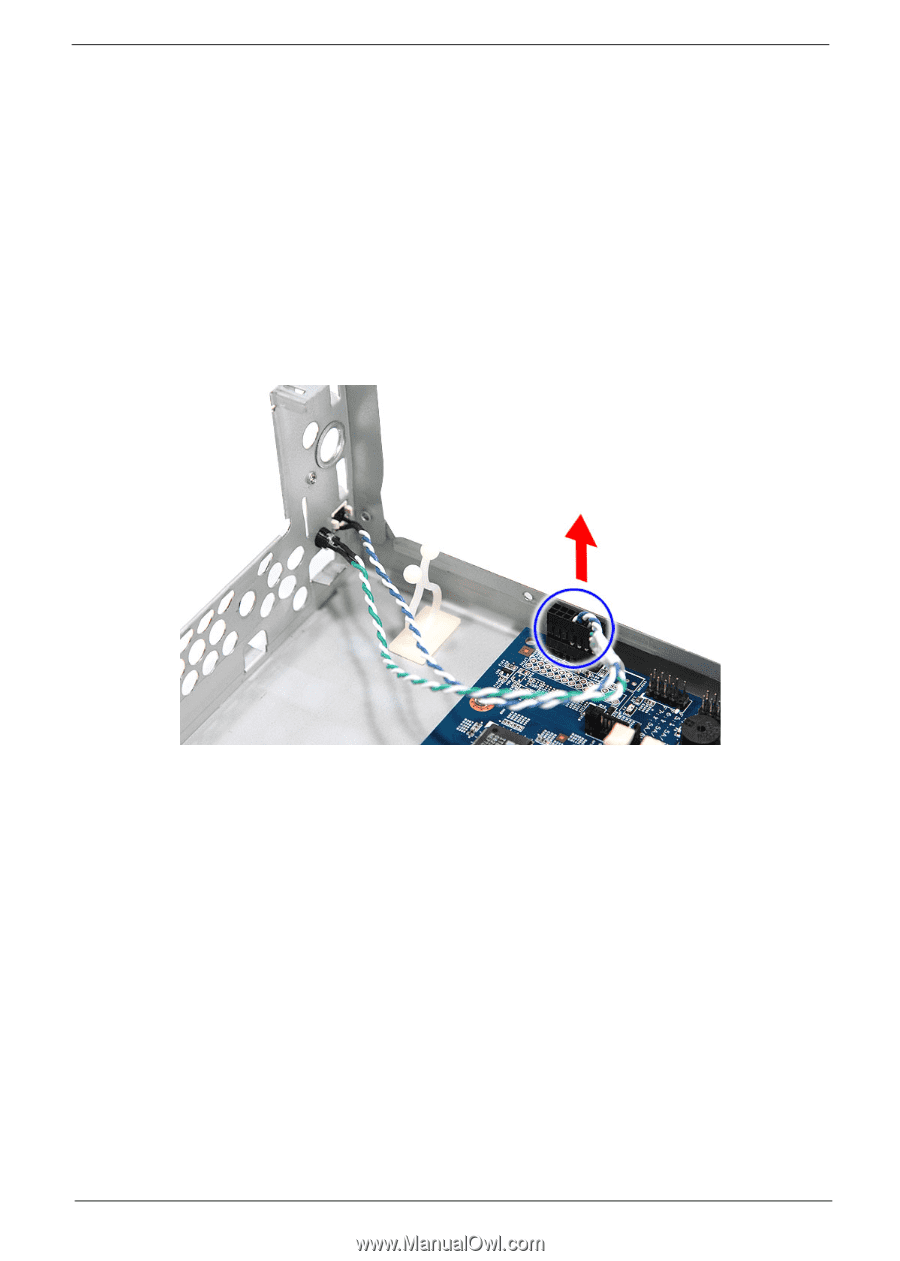
Chapter 3
51
Removing the Mainboard
1.
See “Removing the Side Panel” on page 30.
2.
See “Removing the Front Bezel” on page 31.
3.
See “Removing the Heat Sink Fan Assembly” on page 32.
4.
See “Removing the Processor” on page 34.
5.
See “Removing the Optical Drive” on page 36.
6.
See “Removing the Hard Disk Drive” on page 38.
7.
See “Removing the Memory Modules” on page 44.
8.
See “Removing the PCI Card” on page 45.
9.
See “Removing the Front I/O and Card Reader Boards” on page 47.
10.
Disconnect the LED cable from the mainboard.