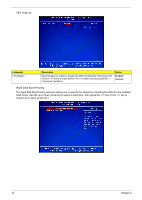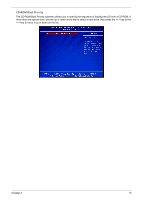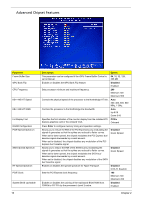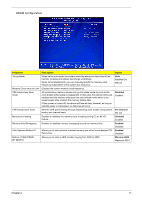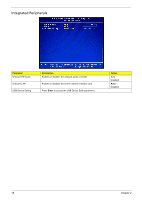Acer EL1210 Service Guide - Page 27
USB Device Setting, Parameter, Description, Option, Enabled, High Speed
 |
View all Acer EL1210 manuals
Add to My Manuals
Save this manual to your list of manuals |
Page 27 highlights
USB Device Setting Parameter USB 1.0 Controller USB 2.0 Controller USB Operation Mode USB Keyboard Function USB Mouse Function USB Storage Function Description Enables or disables the onboard USB controller. Select a USB device operation speed. Enables or disables legacy support of the USB keyboard. Enables or disables legacy support of the USB mouse. Enables or disables legacy support of the USB storage device. Option Enabled Disabled Enabled Disabled High Speed Full Low Speed Enabled Disabled Enabled Disabled Enabled Disabled Chapter 2 19

Chapter 2
19
USB Device Setting
Parameter
Description
Option
USB 1.0 Controller
Enables or disables the onboard USB controller.
Enabled
Disabled
USB 2.0 Controller
Enabled
Disabled
USB Operation Mode
Select a USB device operation speed.
High Speed
Full Low Speed
USB Keyboard Function
Enables or disables legacy support of the USB keyboard.
Enabled
Disabled
USB Mouse Function
Enables or disables legacy support of the USB mouse.
Enabled
Disabled
USB Storage Function
Enables or disables legacy support of the USB storage device.
Enabled
Disabled