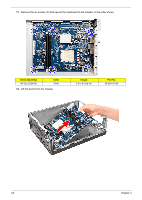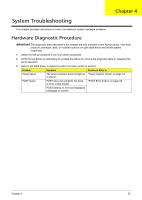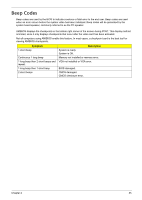Acer EL1210 Service Guide - Page 63
Beep Codes
 |
View all Acer EL1210 manuals
Add to My Manuals
Save this manual to your list of manuals |
Page 63 highlights
Beep Codes Beep codes are used by the BIOS to indicate a serious or fatal error to the end user. Beep codes are used when an error occurs before the system video has been initialized. Beep codes will be generated by the system board speaker, commonly referred to as the PC speaker. AMIBIOS displays the checkpoints in the bottom right corner of the screen during POST. This display method is limited, since it only displays checkpoints that occur after the video card has been activated. Not all computers using AMIBIOS enable this feature. In most cases, a checkpoint card is the best tool for viewing AMIBIOS checkpoints. Symptom 1 short beep Continuous 1 long beep 1 long beep then 2 short beeps and repeat. 1 long beep then 1 short beep 2 short beeps Description System is ready. System is OK. Memory not installed or memory error. VGA not installed or VGA error. BIOS damaged. CMOS damaged. CMOS checksum error. Chapter 4 55