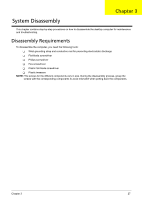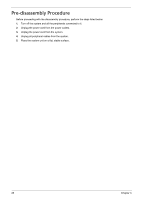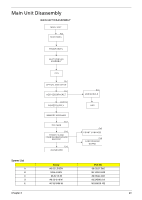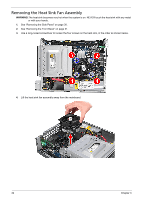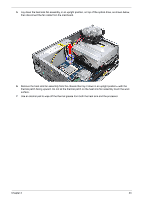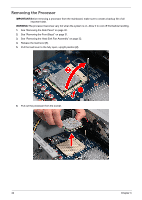Acer EL1210 Service Guide - Page 39
Removing the Front Bezel, Pull the bezel away from the chassis.
 |
View all Acer EL1210 manuals
Add to My Manuals
Save this manual to your list of manuals |
Page 39 highlights
Removing the Front Bezel 1. Remove the side panel. Refer to the previous section for instructions. 2. Release the front bezel retention tabs from the chassis interior. 3. Pull the bezel away from the chassis. Chapter 3 31

Chapter 3
31
Removing the Front Bezel
1.
Remove the side panel. Refer to the previous section for instructions.
2.
Release the front bezel retention tabs from the chassis interior.
3.
Pull the bezel away from the chassis.