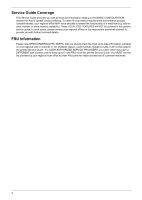Acer EL1210 Service Guide - Page 7
Table of Contents, System Block Diagram and Board Layout - power supply
 |
View all Acer EL1210 manuals
Add to My Manuals
Save this manual to your list of manuals |
Page 7 highlights
Table of Contents System Tour 1 Features 1 EL1210 Tour 3 Front Panel 3 Rear Panel 4 Internal Components 5 System LED Indicators 6 System Utilities 7 Phoenix BIOS Setup Utility 7 Entering BIOS setup 8 Navigating Through the Setup Utility 8 Setup Utility Menus 9 System Disassembly 27 Disassembly Requirements 27 Pre-disassembly Procedure 28 Main Unit Disassembly 29 Removing the Side Panel 30 Removing the Front Bezel 31 Removing the Heat Sink Fan Assembly 32 Removing the Processor 34 Removing the Optical Drive 36 Removing the Hard Disk Drive 38 Removing the Power Supply 41 Removing the Memory Modules 44 Removing the PCI Card 45 Removing the Front I/O and Card Reader Boards 47 Removing the Mainboard 51 System Troubleshooting 53 Hardware Diagnostic Procedure 53 System Check Procedures 54 Power System Check 54 System External Inspection 54 System Internal Inspection 54 Beep Codes 55 POST Error Codes 56 Online Support Information 62 System Block Diagram and Board Layout 63 System Block Diagram 63 Board Layout 64 Mainboard 64 System Jumpers 65 FRU (Field Replaceable Unit) List 67 EL1210 Exploded Diagram 68 EL1210 FRU List (81.3V801.007G) 69 Technical Specifications 73 vii