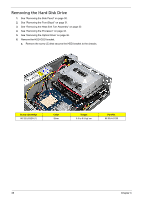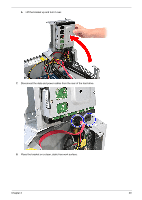Acer EL1210 Service Guide - Page 48
Screw Quantity, Color, Torque, Part No., Remove the HDD module.
 |
View all Acer EL1210 manuals
Add to My Manuals
Save this manual to your list of manuals |
Page 48 highlights
9. Remove the HDD module. a. Remove the four screws (D) that secure the HDD module to the HDD bracket. Screw (Quantity) #6-32*3/16 NI (4) Color Silver b. Slide the HDD out of the bracket. Torque 5.5 to 6.5 kgf-cm Part No. 86.5A5B6.012 40 Chapter 3

40
Chapter 3
9.
Remove the HDD module.
a.
Remove the four screws (D) that secure the HDD module to the HDD bracket.
b.
Slide the HDD out of the bracket.
Screw (Quantity)
Color
Torque
Part No.
#6-32*3/16 NI (4)
Silver
5.5 to 6.5 kgf-cm
86.5A5B6.012