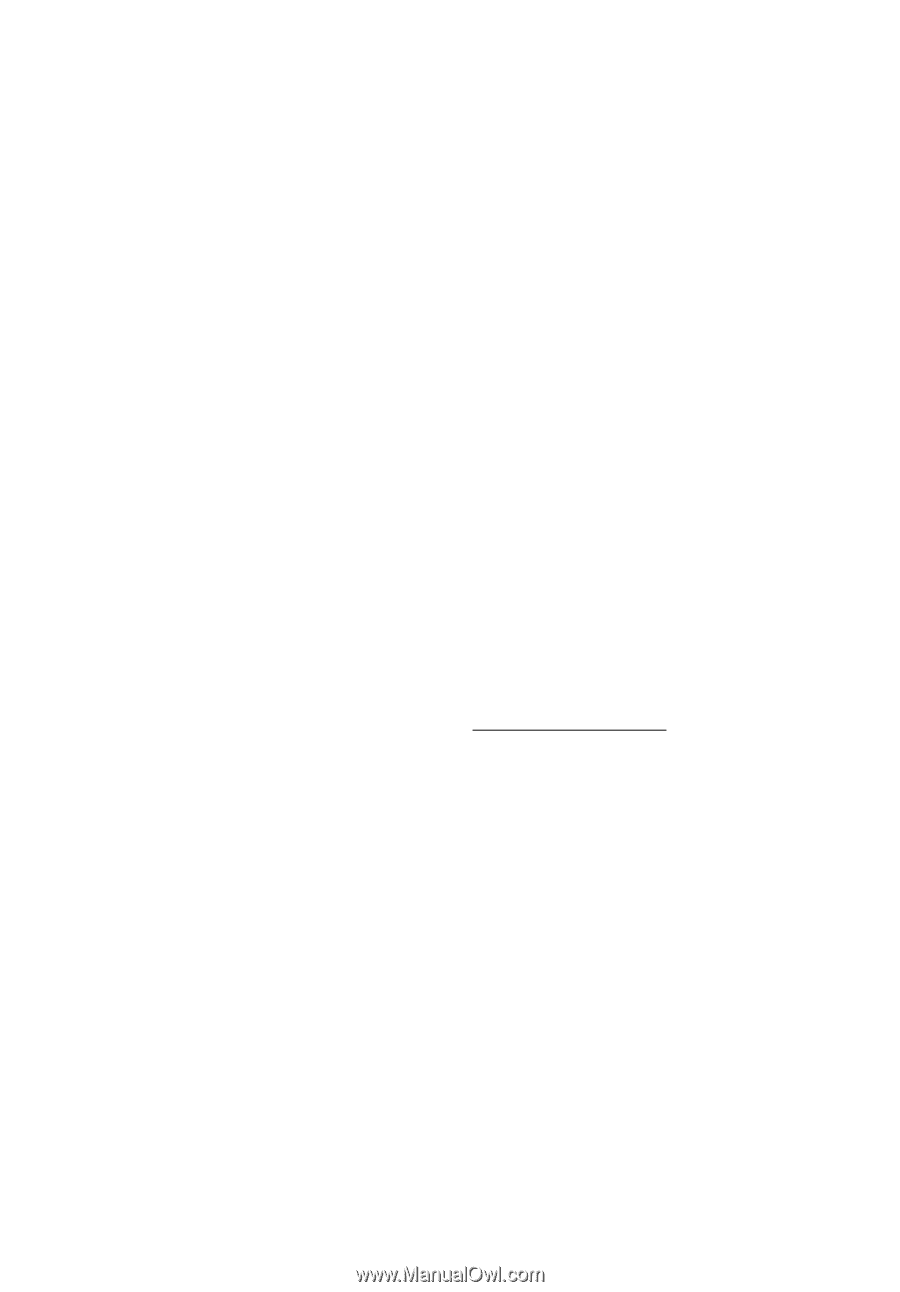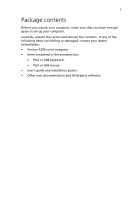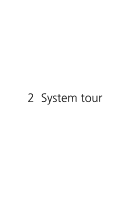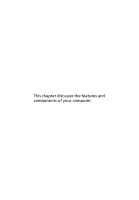Acer Veriton 5200D Veriton 5200D - Page 13
Asking for technical assistance, Accessing your online guide, To clean your mouse - veriton 5200 desktop
 |
View all Acer Veriton 5200D manuals
Add to My Manuals
Save this manual to your list of manuals |
Page 13 highlights
5 To clean your mouse 1 Open the circular cover underneath the mouse. 2 Take out the rubber ball and wipe it with a soft, damp cloth. 3 Put the ball back and close the cover. When to contact a service technician • If you dropped and damaged the computer • If liquid has been spilled into the computer • If the computer is not operating normally • If a computer problem persists even after you have checked and done the troubleshooting tips discussed in the "Frequently asked questions" section on page 75 • If your problem is not listed in the "Frequently asked questions" section on page 75 • If you want to replace or upgrade any of your computer's internal components Asking for technical assistance For technical assistance, contact your local dealer or distributor. You may also access the Acer Web site at http://www.acer.com/ for information on how and where to contact the service centers available in your area. Accessing your online guide For on-the-go help information about your computer, refer to the Veriton 5200 series Online guide. To access the online guide, simply double-click on the Veriton 5200 series Online icon on your Windows desktop.