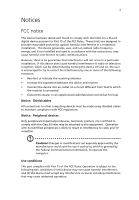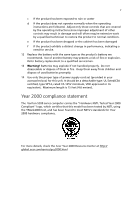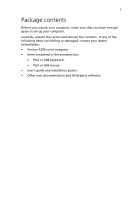Acer Veriton 5200D Veriton 5200D - Page 8
Upgrading your computer, System utilities, Frequently asked questions, LANDesk Client Manager optional - memory
 |
View all Acer Veriton 5200D manuals
Add to My Manuals
Save this manual to your list of manuals |
Page 8 highlights
viii Turning on your computer 34 Turning off your computer 36 Connecting options 37 Connecting your printer 37 Connecting to the network 38 Connecting USB devices 39 Connecting multimedia devices 41 4 Upgrading your computer 45 Installation precautions 47 ESD precautions 47 Preinstallation instructions 47 Post-installation instructions 48 Opening your computer 49 To remove the computer cover 49 To replace the computer cover 50 Internal components 51 System boards 52 Mainboard layout 52 Audio board 57 Upgrading your computer 58 Upgrading the memory 58 Replacing the hard disk 61 Installing an expansion card 63 5 System utilities 67 System utilities 69 Acrobat Reader 69 LANDesk Client Manager (optional) 69 Norton AntiVirus 70 NTI CD-Maker (for models with CD-RW) 70 PowerDVD (for models with DVD) 71 BIOS Setup utility 71 Reinstalling programs 72 6 Frequently asked questions 73 FAQs 75