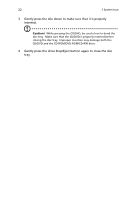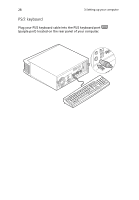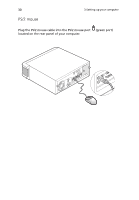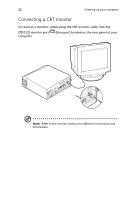Acer Veriton 5200D Veriton 5200D - Page 35
Connecting peripherals, Connecting your keyboard
 |
View all Acer Veriton 5200D manuals
Add to My Manuals
Save this manual to your list of manuals |
Page 35 highlights
27 Connecting peripherals Setting up your computer is easy. For the most part, you only have four things to connect: the keyboard, the mouse, the monitor, and the power cable. Connecting your keyboard USB keyboard Plug your USB keyboard cable into any of the USB ports (black port) located on the front and rear panel of your computer.
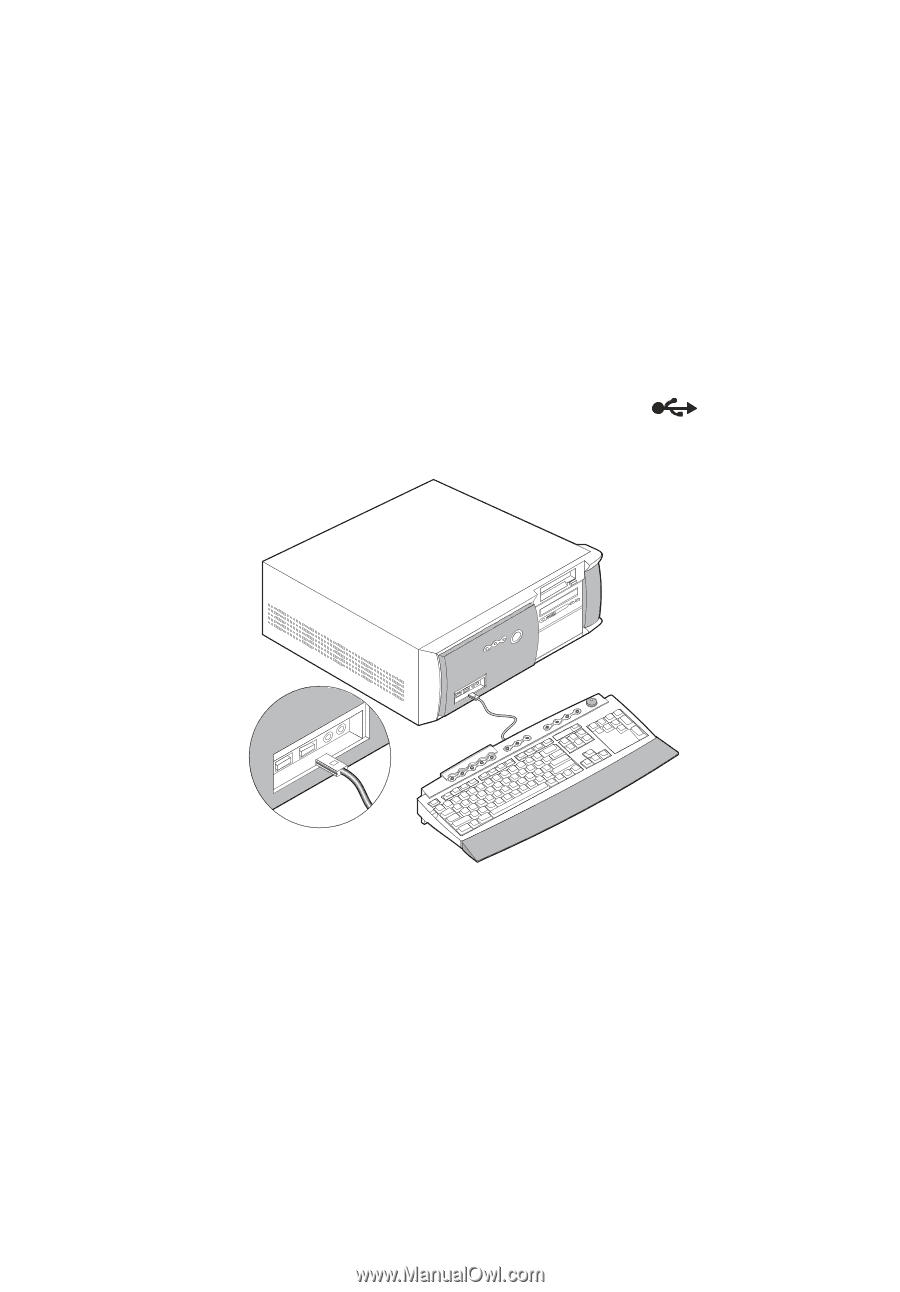
27
Connecting peripherals
Setting up your computer is easy.
For the most part, you only have four
things to connect:
the keyboard, the mouse, the monitor, and the
power cable.
Connecting your keyboard
USB keyboard
Plug your USB keyboard cable into any of the USB ports
(black port) located on the front and rear panel of your computer.