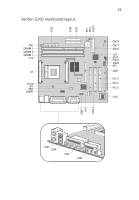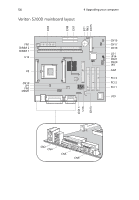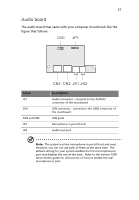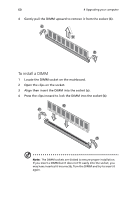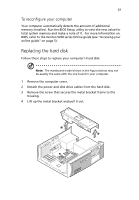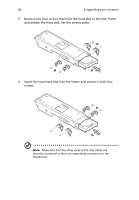Acer Veriton 5200D Veriton 5200D - Page 66
Upgrading your computer, Upgrading the memory
 |
View all Acer Veriton 5200D manuals
Add to My Manuals
Save this manual to your list of manuals |
Page 66 highlights
58 4 Upgrading your computer Upgrading your computer Certain components of your computer are upgradeable such as the memory, the hard disk and the expansion cards. However, for safety purposes, we do not recommend that you perform these upgrades yourself. If you want to replace or upgrade any of these components, contact your dealer or a qualified service technician for assistance. Note: Observe the "ESD precautions" on page 47 when installing or removing a computer component. Upgrading the memory Installing additional memory for Veriton 5200 The three 168-pin sockets on the mainboard support SDRAM DIMMs. You may install 32-MB, 64-MB, 128-MB, 256-MB, 512-MB or 1-GB capacity DIMMs for a maximum memory capacity of 3 GB. Note: To capitalize on the system memory capacity mentioned above, you must use 1-GB capacity DIMMs. As of the moment, such DIMM type is not available in the market. The biggest capacity DIMM type available is 512-MB which qualifies the system memory capacity to 1.5 GB. The DIMM sockets support both PC-100 (100MHz) and PC-133 (133 MHz) SDRAM DIMMs working under 3.3 volts; 5-volt memory devices are not supported. Contact your dealer for qualified DIMM vendors. Caution! Do not install and use both PC-100 and PC-133 SDRAM DIMMs together. Such a combination might cause your computer to malfunction.