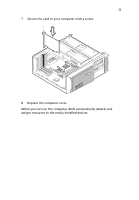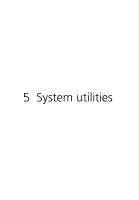Acer Veriton 5200D Veriton 5200D - Page 78
Norton AntiVirus, NTI CD-Maker (for models with CD-RW), To run NTI CD-Maker
 |
View all Acer Veriton 5200D manuals
Add to My Manuals
Save this manual to your list of manuals |
Page 78 highlights
70 5 System utilities To run LDCM: 1 Double-click the LDCM icon on your Windows desktop. 2 Follow all onscreen instructions. For more information on how to use LDCM, refer to the LDCM Help menu. Note: LDCM only supports models running on Windows Me, Windows 2000, and Windows XP. Norton AntiVirus Norton AntiVirus is an antivirus software which detects and repairs infected files in your system. It also serves as an antivirus shield by scanning email attachments to ensure that no infected file disturbs the integrity of your system data. To install Norton AntiVirus: 1 Double-click the Norton AntiVirus icon on your Windows desktop. 2 Follow all onscreen instructions until you finish installation. Note: After you finish installing the Norton AntiVirus software, the system will automatically remove the Norton AntiVirus installer icon from your Windows desktop. For more information about Norton AntiVirus, refer to the Norton AntiVirus Help menu. NTI CD-Maker (for models with CD-RW) The NTI CD-Maker is a CD-recording software which lets you create and copy audio, data and video files to CD-R/W discs. Available only on models with CD-RW drive installed. To run NTI CD-Maker: 1 Double-click the NTI CD-Makericon on your Windows desktop. 2 Follow all onscreen instructions. For more information on how to use the NTI CD-Maker, refer to the NTl CD-Maker Help menu.