Acer Veriton 5200D Veriton 5200D - Page 82
open the computer by yourself., Contact your
 |
View all Acer Veriton 5200D manuals
Add to My Manuals
Save this manual to your list of manuals |
Page 82 highlights
This chapter instructs you on how to deal with common system problems. Read it before calling a technician if a problem occurs. Solutions to more serious problems require opening up the computer. Do not attempt to open the computer by yourself. Contact your dealer or an authorized service center for assistance. key link: www.acersupport.com.
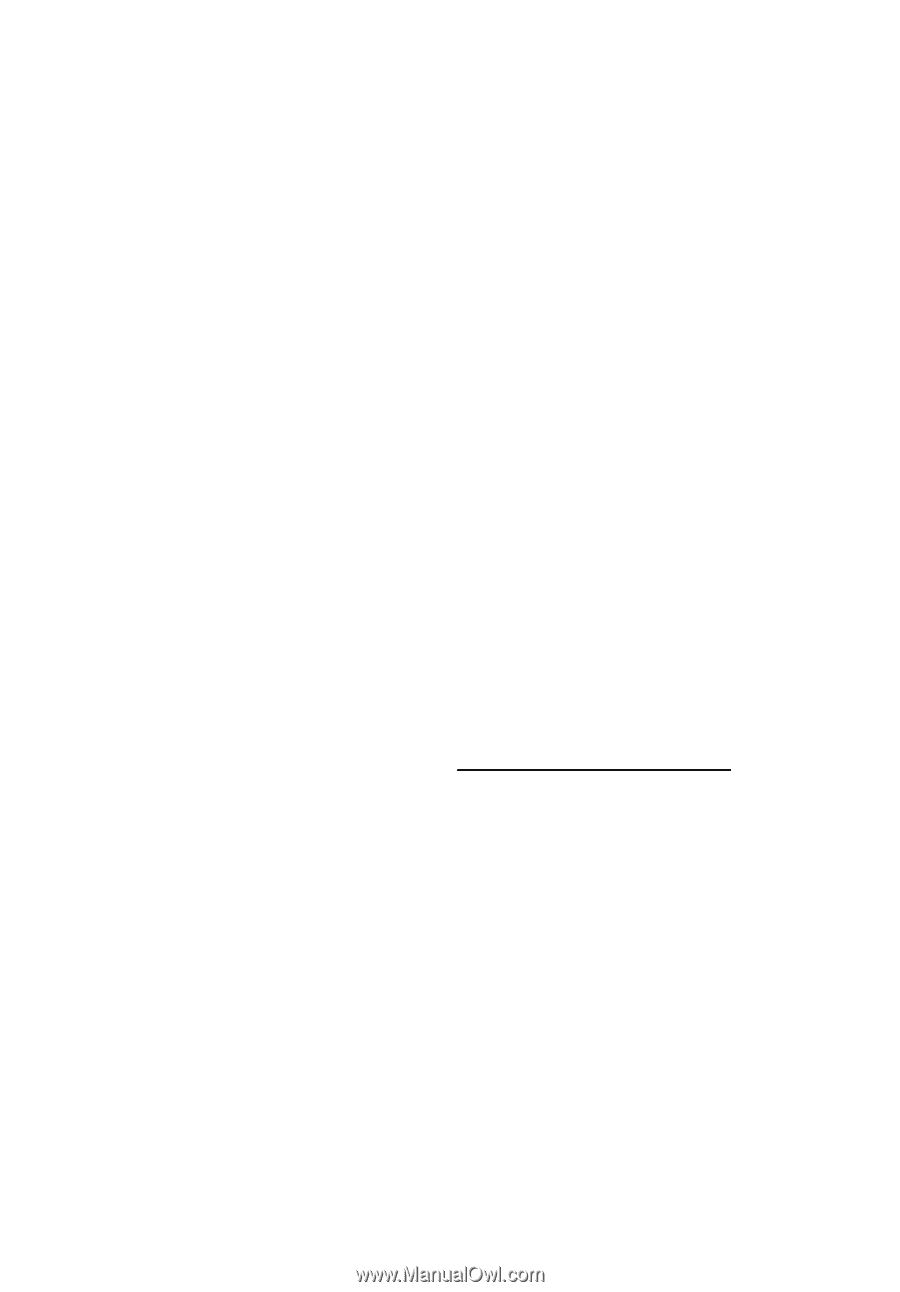
This chapter instructs you on how to deal with
common system problems.
Read it before
calling a technician if a problem occurs.
Solutions to more serious problems require
opening up the computer.
Do not attempt to
open the computer by yourself.
Contact your
dealer or an authorized service center for
assistance.
key link: www.acersupport.com
.














