Adobe 22001438 Using Help - Page 230
Managing Color in Acrobat, Why colors sometimes don’t match, About color management
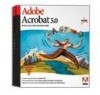 |
UPC - 718659161286
View all Adobe 22001438 manuals
Add to My Manuals
Save this manual to your list of manuals |
Page 230 highlights
Adobe Acrobat Help Using Help | Contents | Index Managing Color in Acrobat Back 230 Managing Color in Acrobat When your document must meet strict color standards, viewing and editing colors consistently becomes critical, all the way from scanning source images to creating final output. A color management system reconciles color differences among devices so that you can be reasonably certain of the colors your system ultimately produces. Why colors sometimes don't match No device in a publishing system is capable of reproducing the full range of colors viewable to the human eye. Each device operates within a specific color space that can produce a certain range, or gamut, of colors. The RGB (red, green, blue) and CMYK (cyan, magenta, yellow, and black) color models represent two main categories of color spaces.The gamuts of the RGB and CMYK spaces are very different; while the RGB gamut is generally larger (that is, capable of representing more colors) than CMYK, some CMYK colors still fall outside the RGB gamut (see "Color gamuts" on page 232). In addition, different devices produce slightly different gamuts within the same color model. For example, a variety of RGB spaces can exist among scanners and monitors, and a variety of CMYK spaces can exist among printing presses. Because of these varying color spaces, colors can shift in appearance as you transfer documents between different devices. Color variations can result from different image sources (scanners and software produce art using different color spaces), differences in brands of computer monitors, differences in the way software applications define color, differences in print media (newsprint paper reproduces a smaller gamut than magazinequality paper), and other natural variations, such as manufacturing differences in monitors or monitor age. About color management Because color-matching problems result from various devices and software using different color spaces, one solution is to have a system that interprets and translates color accurately between devices. A color management system (CMS) compares the color space in which a color was created to the color space in which the same color will be output, and makes the necessary adjustments to represent the color as consistently as possible among different devices. The following components are integral to a workflow: Device-independent color space To successfully compare different device gamuts and make adjustments, a color management system must use a reference color space-an objective way of defining color. Most CMSs use the internal CIE (Commission Internationale d'Eclairage) LAB color model, which exists independently of any device and is large enough to reproduce any color visible to the human eye. For this reason, CIE LAB is considered device-independent. Using Help | Contents | Index Back 230















