Adobe 22001438 Using Help - Page 42
About Asian language Adobe PDF files, Embedding Asian TrueType fonts in an Adobe PDF file (Windows)
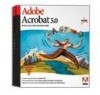 |
UPC - 718659161286
View all Adobe 22001438 manuals
Add to My Manuals
Save this manual to your list of manuals |
Page 42 highlights
Adobe Acrobat Help Using Help | Contents | Index Creating Adobe PDF Files Back 42 About Asian language Adobe PDF files All of the Acrobat features are supported for Asian-language text, with the following exceptions: • In Windows, you can use Distiller to create Adobe PDF files from documents with Asian text on any system, as long as you have the Asian language support files installed. In Mac OS, you can use Distiller to create files on any system, as long as you have the Asian Language Distiller Extensions installed.The original documents must be created on a native system. • In Windows, you can use the Web Capture command in Acrobat to download Web pages with Japanese text, and you can use the Open as Adobe PDF command to convert some types of Japanese documents to Adobe PDF.To take advantage of these features, you must have the Acrobat Asian language files installed on your system. These features are not available for the other Asian languages. • The Catalog tool, the Search command, and the Acrobat Paper Capture Online feature are not available for Asian text. • You can use the table/formatted text select tool to select Japanese text; this feature is not supported for other Asian text.The text markup tools for highlighting, striking through, and underlining are not available for any Asian text. Note: Asian text in bookmarks, comments, and the Document Properties dialog boxes require the native operating system to display correctly. Embedding Asian TrueType fonts in an Adobe PDF file (Windows) If you're creating an Adobe PDF file from a document that uses Asian TrueType fonts, you should embed those fonts in the PDF file so that the file will look exactly like the original document on every system.To do this, you need to include information about the fonts in the interim PostScript file in a form that Distiller can interpret. On Windows systems, this information can come from Asian TrueType fonts included in the PostScript file or from PostScript fonts on the system. Note: Because the ability to embed Asian fonts is an Acrobat 4.0 (and later) feature, Distiller's job options must be set to 4.0 (or later) compatibility. To embed Asian TrueType fonts in an Adobe PDF file: 1 Choose Settings > Printers from the Windows Start menu. Then right-click on the Acrobat Distiller printer, and choose Properties. See your Windows documentation for details on the Properties dialog box. 2 In the Fonts panel, select the Send TrueType Fonts to Printer option, and click Edit the Table. 3 Set the download option to Type 42 for each TrueType font used in the document. Type 42 is a format that "wraps"TrueType character outlines in a PostScript format that Distiller can recognize. 4 Click OK in the Font Substitution Table dialog box and in the Properties dialog box. Using Help | Contents | Index Back 42















