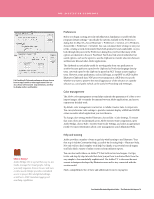Adobe 65010248 Migration Guide - Page 9
Converting Macromedia, FreeHand documents - pdf
 |
UPC - 883919156484
View all Adobe 65010248 manuals
Add to My Manuals
Save this manual to your list of manuals |
Page 9 highlights
CONVERTING MACROMEDIA FREEHAND DOCUMENTS Converting Macromedia FreeHand documents Illustrator can open FreeHand files up to version 10 and FreeHand MX (version 11). Artwork from FreeHand versions 7 and 8 will open with fewer options than later versions. FreeHand allows you to import both CMYK and RGB image files. If you open a FreeHand document that contains both CMYK and RGB images in Illustrator, you'll be prompted to choose a specific color space (see "Setting up a New Document" on page 15). If the original FreeHand document contains more than one page, these will become separate artboards in the Illustrator document; multiple artboards in Illustrator CS4 can be printed and saved separately or as a multipage PDF. You also have the option import only a specific page from a FreeHand file (see "Multiple Artboards" on page 17). Other import features include: • Import of FreeHand swatches, defined in the Swatches palette in FreeHand, as swatches in Illustrator CS4. • Import of FreeHand symbols as symbols in Illustrator CS4. • Import of FreeHand raster effects-drop shadow, basic and feather transparency-as live effects in Illustrator CS4. • Import of FreeHand Envelopes as Envelope effects in Illustrator CS4. • Import of FreeHand custom guides as Illustrator CS4 guides. • The ability to outline text upon import so that text appearance in FreeHand is preserved in Illustrator CS4. • Proper positioning of FreeHand text, including text alignment, text wrap, vertical text, and text inset, upon import into Illustrator CS4. Multiple pages from FreeHand 9, 10, and MX will be imported into Illustrator CS4 as multiple artboards. You can import any and all pages at once. You can also convert text to outlines to preserve FreeHand appearances. Illustrator can work in either CMYK or RGB color mode. You will be prompted to choose one or the other when you open a FreeHand 9, 10, or MX document that contains objects that use both CMYK and RGB color modes. FreeHandtoIllustratorMigrationGuide-ConvertingMacromediaFreeHanddocuments9