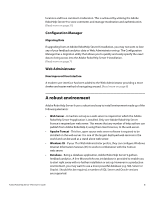Adobe 65029902 Reviewer's Guide
Adobe 65029902 - Robohelp Server - PC Manual
 |
UPC - 883919170299
View all Adobe 65029902 manuals
Add to My Manuals
Save this manual to your list of manuals |
Adobe 65029902 manual content summary:
- Adobe 65029902 | Reviewer's Guide - Page 1
. This server database application is used as a companion to the popular Adobe® RoboHelp ® 9 authoring application. To find out more about Adobe RoboHelp, the authoring application, see the links at the end of this guide. (Read more on page 33) Graphical feedback analytics reports can be - Adobe 65029902 | Reviewer's Guide - Page 2
Adobe RoboHelp 9 - an integral part of the Adobe Technical Communication Suite 3 combining full versions of these favorites: • Adobe RoboHelp 9 • Adobe FrameMaker 10 • Adobe Captivate 5 • Adobe Photoshop CS5 • Adobe Acrobat provided for Adobe AIR Help2.0 Adobe AIR Help is an AIR Application that can - Adobe 65029902 | Reviewer's Guide - Page 3
do with Adobe RoboHelp in the US used the Frequently Viewed Topics report inside the Adobe RoboHelp Server to highlight the areas of the help system that were frequently asked questions. • A US financial institution used Adobe RoboHelp Server's Search Terms with no Results report to highlight - Adobe 65029902 | Reviewer's Guide - Page 4
what Technical Writers think might be happening with their help output. However the problem remains that they may not know. Adobe RoboHelp Server 9 provides a way to create, publish, measure, improve, of their content and the efficiency of the end user. Adobe RoboHelp Server 9 Reviewer's Guide 4 - Adobe 65029902 | Reviewer's Guide - Page 5
over multiple Areas is a big bonus. Adobe RoboHelp Server 9 gives you the ability to titles of the Adobe RoboHelp Server previous Adobe RoboHelp Server versions has been dramatically changed. In Adobe RoboHelp in Adobe AIR 2.0 can now be managed by Adobe RoboHelp Server 9 With the arrival of Adobe - Adobe 65029902 | Reviewer's Guide - Page 6
software is required to be installed on the web server. It is one of the largest deployed web services in the world and can be used as a stand alone web server. • Windows IIS - If be required, a number of SQL Server and Oracle versions are supported. Adobe RoboHelp Server 9 Reviewer's Guide 6 - Adobe 65029902 | Reviewer's Guide - Page 7
8 installation. Even if Adobe RoboHelp Server 8 is uninstalled, the feedback analytics data remains. This migration utility has the ability to migrate: • Specific contexts • Project output • Usage data • Users and groups • Areas and their permissions Adobe RoboHelp Server 9 Reviewer's Guide 7 - Adobe 65029902 | Reviewer's Guide - Page 8
multiple users with different access requirements or groups of users with the same access requirements, Adobe RoboHelp Server 9 has all that is required to administer the web server. The , if you have subject matter experts producing content in Adobe Adobe RoboHelp Server 9 Reviewer's Guide 8 - Adobe 65029902 | Reviewer's Guide - Page 9
help systems. • Subject matter experts may want to view the feedback analytics reports. Adobe RoboHelp Server 9 handles all these scenarios, and more, by grouping users with the group of users from the Sales department who access an unauthenticated Area. Adobe RoboHelp Server 9 Reviewer's Guide 9 - Adobe 65029902 | Reviewer's Guide - Page 10
an Area of the web server, you may want to restrict access to a group of authorized users. Adobe RoboHelp Server 9 handles this as an option on each Area. If the "Protected" option is selected, authentication details are set-up in the Web Administrator. Adobe RoboHelp Server 9 Reviewer's Guide 10 - Adobe 65029902 | Reviewer's Guide - Page 11
released. Depending on your needs, this can separate physical web servers (although this would require an Adobe RoboHelp Server 9 licence on each) or just different Areas set-up in the Web Administrator. The privileges to publish to the specified Area. Adobe RoboHelp Server 9 Reviewer's Guide 11 - Adobe 65029902 | Reviewer's Guide - Page 12
Seamless to the end user - Merged WebHelp Pro and FlashHelp Pro projects are created in Adobe RoboHelp 9 with the Table of Contents in the parent project containing a reference to the the parent project's Table of Contents links to three child projects. Adobe RoboHelp Server 9 Reviewer's Guide 12 - Adobe 65029902 | Reviewer's Guide - Page 13
Unlike their WebHelp and FlashHelp output cousins, WebHelp Pro and FlashHelp Pro can be published to an Adobe RoboHelp Server 9 Area where it is automatically merged. In the example below note: • The projects are merged according to the settings in the Adobe RoboHelp Server 9 Reviewer's Guide 13 - Adobe 65029902 | Reviewer's Guide - Page 14
options exist inside the WebHelp Pro and FlashHelp Pro single source layouts available in Adobe RoboHelp 9. The exact options available differ according to the output type, but include Enabling the search term to be highlighted inside the displayed topic. Adobe RoboHelp Server 9 Reviewer's Guide 14 - Adobe 65029902 | Reviewer's Guide - Page 15
by users. Maybe there are a number of Microsoft Word, Microsoft Excel, Microsoft PowerPoint, PDF or text files that need to be included in the results. For this to happen they just need to be placed on the server. With Adobe Robohelp Server 9, you can: Adobe RoboHelp Server 9 Reviewer's Guide 15 - Adobe 65029902 | Reviewer's Guide - Page 16
the files as baggage files in the Adobe RoboHelp 9 project. Take the following example where a host of Microsoft Office and PDF files in the list of search solution is the Adobe RoboHelp project synonym editor and Adobe RoboHelp Server 9, Adobe RoboHelp Server 9 is able to substitute the - Adobe 65029902 | Reviewer's Guide - Page 17
to be displayed in the list of Adobe RoboHelp Server 9 search results, even though the search phrase used by the end user does not appear in it. By using a topic keyword in the topic's properties, the Technical Writer is able to cover all eventualities. Adobe RoboHelp Server 9 Reviewer's Guide 17 - Adobe 65029902 | Reviewer's Guide - Page 18
tool that meets the demands of users is a must. The search tool that comes with Adobe RoboHelp Server 9 allows the user to use wildcard characters and boolean statements. These allow them are returned if they have "working" or "workflow" in the text: Adobe RoboHelp Server 9 Reviewer's Guide 18 - Adobe 65029902 | Reviewer's Guide - Page 19
Example 2 Here the user searches on the keywords of "health AND safety" which returns topics which have "health" and "safety" in the text: Adobe RoboHelp Server 9 Reviewer's Guide 19 - Adobe 65029902 | Reviewer's Guide - Page 20
on the Adobe RoboHelp Server many different languages. Adobe RoboHelp Server 9 in the topic properties of an Adobe RoboHelp 9 topic, its contents certain words from being included in the Adobe RoboHelp Server 9 search results. For example Adobe RoboHelp 9 project, such words are excluded - Adobe 65029902 | Reviewer's Guide - Page 21
) Rightly, the feedback analytics reporting is considered one of the major benefits of Adobe RoboHelp Server 9. While the reports are an excellent pictorial representation of the feedback where Areas are used for different versions of an application's Adobe RoboHelp Server 9 Reviewer's Guide 21 - Adobe 65029902 | Reviewer's Guide - Page 22
filtered by a number of standard date durations. In addition a customized date filter can be used to allow an exact measurement of the feedback analytics data. Adobe RoboHelp Server 9 Reviewer's Guide 22 - Adobe 65029902 | Reviewer's Guide - Page 23
having to produce regular monthly reports on a help systems usage to senior management. Adobe RoboHelp Server 9 offers the following solutions: • Print copy - Each report can of the application (i.e. Adobe RoboHelp Server 9 Area) the end user was using. Adobe RoboHelp Server 9 Reviewer's Guide 23 - Adobe 65029902 | Reviewer's Guide - Page 24
no results. This report proves useful in identifying synonyms that can be entered in the Adobe RoboHelp 9 project. • Search trends - Displays a graphical representation of the number of hovered over a search term. • Configure the report's detail columns. Adobe RoboHelp Server 9 Reviewer's Guide 24 - Adobe 65029902 | Reviewer's Guide - Page 25
users. Points worthy of note are the ability to: • Display the detail of the feedback analytics below the bar chart. • Configure the report's detail columns. Adobe RoboHelp Server 9 Reviewer's Guide 25 - Adobe 65029902 | Reviewer's Guide - Page 26
the report. This can be useful to erase blatant misspellings or noise keywords that may otherwise skew the feedback analytics. • Configure the report's detail columns. Adobe RoboHelp Server 9 Reviewer's Guide 26 - Adobe 65029902 | Reviewer's Guide - Page 27
With the report's detail columns, they can be configured to display further feedback analytics data by selecting data columns from a list. Adobe RoboHelp Server 9 Reviewer's Guide 27 - Adobe 65029902 | Reviewer's Guide - Page 28
ability to: • Exclude weekends from the data. • Run the report on: • Usage statistics • Page views • Pages per visit • The browser used • End users operating system. Adobe RoboHelp Server 9 Reviewer's Guide 28 - Adobe 65029902 | Reviewer's Guide - Page 29
note are the ability to: • An option to exclude IP addresses. This can be very useful to exclude usage statistics from in-house users (e.g. testers, support staff). • Option to specify the columns to display. Among the columns that can be added is one to display the browser language from which the - Adobe 65029902 | Reviewer's Guide - Page 30
for how to manage inappropriate comments. Comment Moderation provides a solution. Adobe AIR Help2.0 is an AIR Application that can be easily updated and has a very attractive user user comments: • Can be added anonymously. • Are added without moderation. Adobe RoboHelp Server 9 Reviewer's Guide 30 - Adobe 65029902 | Reviewer's Guide - Page 31
additional information • Adobe RoboHelp Server 9 product Website • Adobe RoboHelp User Forums • Adobe Developer Connection • Adobe Technical Communications Blog • Adobe TV • Adobe Help & Support • Recommended Operating System and Database configurations Adobe RoboHelp Server 9 Reviewer's Guide 31 - Adobe 65029902 | Reviewer's Guide - Page 32
, the supported browsers are Microsoft Internet Explorer 6, 7, 8, and Firefox 3.x. • For Macintosh® operating systems, the supported browsers are Firefox 3.x and Safari 3.x. • For Linux® or UNIX® operating systems, the supported browser is Firefox 3.x. Adobe RoboHelp Server 9 Reviewer's Guide 32 - Adobe 65029902 | Reviewer's Guide - Page 33
Note: You can use the Microsoft Access database for internal purposes as it does not support multi-threading. Microsoft SQL Server Microsoft SQL Server is a relational database management system capable . Its primary query languages are MS-SQL and T-SQL. Adobe RoboHelp Server 9 Reviewer's Guide 33 - Adobe 65029902 | Reviewer's Guide - Page 34
Suite. © 2011 Adobe Systems Incorporated and its licensors. All rights reserved. Adobe, the Adobe logo, Adobe AIR, the Adobe AIR logo, the Adobe PDF logo, Acrobat, Captivate, Connect, Dreamweaver, Flash, FlashHelp, Flex, FrameMaker, Homesite, Photoshop, Adobe RoboHelp Server 9 Reviewer's Guide 34 - Adobe 65029902 | Reviewer's Guide - Page 35
are either registered trademarks or trademarks of Adobe Systems Incorporated in the United States and/or other countries. Microsoft, MS trademark of Sun Microsystems, Inc. in the United States and other countries. Adobe Systems Incorporated, 345 Park Avenue, San Jose, CA 95110-2704 USA, www
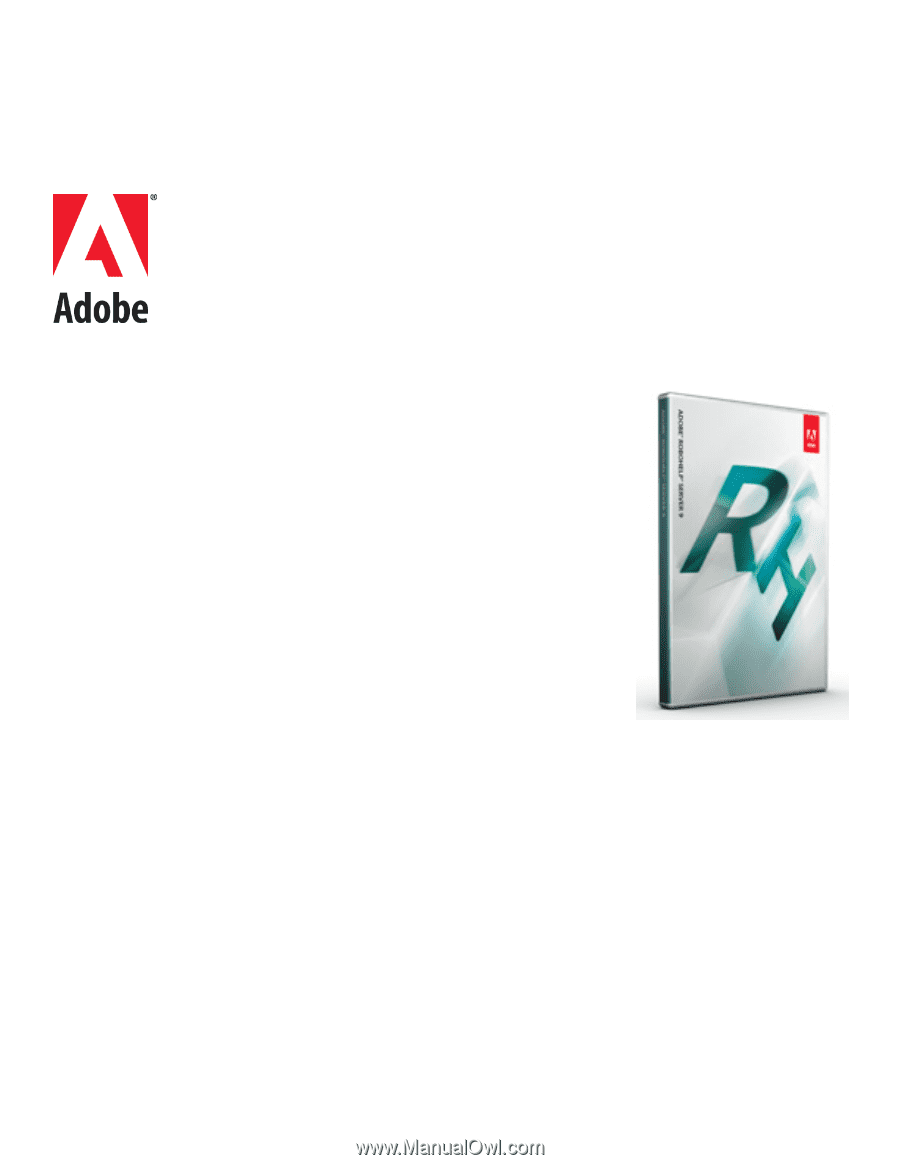
Reviewer’s Guide
ADOBE®
ROBOHELP® SERVER 9
Innovative Feedback Analytics for online authors and their
audiences
Adobe® RoboHelp Server® 9 software is a web feedback analytics tool and a robust way
to manage access to content. It effortlessly and painlessly collects usage information on
Application Help, Knowledge Bases, Policies & Procedures, eLearning Content and
Product Manual content. Unlike other tools, it is specially developed for the needs of
technical communicators as a way to improve
content. It is also possible to publish to special Areas
that can be managed like separate websites. It even
has the option of limiting access via user/password
authentication. This server database application is
used as a companion to the popular Adobe®
RoboHelp ® 9 authoring application. To find out more
about Adobe RoboHelp, the authoring application,
see the links at the end of this guide.
(
Read more on page 33
)
Graphical feedback analytics reports can be quickly
generated by the help author and customized. This
enables them to glean critical information about the
end user’s usage of the content. Armed with this
information, authors can make informed choices
about improving the help system’s content.
This constant improvement cycle provides the technical communicator with real time
audience feedback that answers vital questions about how and when their content is
used, and how it can be improved.
A powerful complement to the popular Adobe RoboHelp 9
authoring tool.
Adobe RoboHelp Server 9 works hand in hand with the Adobe RoboHelp 9 authoring
client application known worldwide for its ease of use in creating Application Help,
Knowledge Bases, Policies & Procedures, eLearning Content and Product Manual
content. By removing the workflow and technology roadblocks, you can focus on
content. The latest release of both companion applications provides dramatic new
workflows that makes it easier than ever to create, import and deliver online and print
content in a familiar, author-friendly work environment.
ADOBE SYSTEMS
INCORPORATED
Headquarters
San Jose, California
www.adobe.com
Adobe revolutionizes how
the world engages with
ideas and information. Our
award-winning software and
technologies have set the
standard for communication
and collaboration for more
than 25 years.
With a reputation for
excellence and a portfolio of
many of the most respected
and recognizable software
brands, Adobe is one of the
world’s largest and most
diversified software
companies.