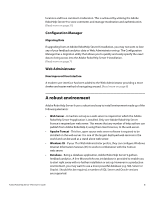Adobe 65029902 Reviewer's Guide - Page 6
Configuration Manager, Web Administrator, A robust environment
 |
UPC - 883919170299
View all Adobe 65029902 manuals
Add to My Manuals
Save this manual to your list of manuals |
Page 6 highlights
locations and have comment moderation. This is achieved by utilizing the Adobe RoboHelp Server 9 to store comments and manage moderation and authentication. (Read more on page 31) Configuration Manager Migrating Data If upgrading from an Adobe RoboHelp Server 8 installation, you may not want to lose any of your feedback analytics data or Web Administrator set-up. The Configuration Manager has a migration utility that allows you to quickly and easily specify the exact data to bring across into the Adobe RoboHelp Server 9 installation. (Read more on page 7) Web Administrator New Improved User Interface A modern user interface has been added to the Web Administrator providing a more sleeker and easier method of navigating around. (Read more on page 8) A robust environment Adobe RoboHelp Server 9 uses a robust and easy to install environment made up of the following elements: • Web Server - A machine set-up as a web server is required on which the Adobe RoboHelp Server 9 application is installed. Only one Adobe RoboHelp Server licence is required per web server. This means that any number of help authors can publish from Adobe RoboHelp 9, using their client licences, to the web server. • Apache Tomcat - This free, open source web server software is required to be installed on the web server. It is one of the largest deployed web services in the world and can be used as a stand alone web server. • Windows IIS - If your IT or Web Administrator prefers, they can configure Windows Internet Information Services (IIS) to work in combination with the Tomcat web server. • Database - Being a database application, Adobe RoboHelp Server 9 gathers feedback analytics. A free Microsoft Access jet database is provided to enable you to start right away with no further installation or set-up. However in a production environment, you may want to use a more powerful database (e.g. SQL Server or Oracle). Should this be required, a number of SQL Server and Oracle versions are supported. Adobe RoboHelp Server 9 Reviewer's Guide 6