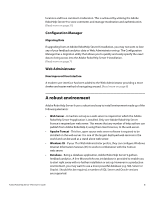Adobe 65029902 Reviewer's Guide - Page 7
Configuring the Adobe RoboHelp Server 9, Configuring multiple websites (called Contexts)
 |
UPC - 883919170299
View all Adobe 65029902 manuals
Add to My Manuals
Save this manual to your list of manuals |
Page 7 highlights
Configuring the Adobe RoboHelp Server 9 Configuring multiple websites (called Contexts) Adobe RoboHelp Server 9 is designed to work out of the box. As such, a context (website) is automatically created as part of the installation. The default context is called "robohelp" and uses a Microsoft Access jet database and default userid and password to access the Web Administrator. This can be easily configured to use a different database and to set-up users, groups and Areas. If additional contexts are required, these can be easily configured by creating another context in the Configuration Manager. For example, the default context with its built in database is ideal for a test environment. It could be used to publish a help system ready for testing. For a live environment with the demands of a larger end user base, a different context can be used with a SQL Server database. Migrating legacy data If updating from Adobe RoboHelp Server 8, it is likely that any feedback analytics data gathered by the previous version is still required. To ensure no data is lost, Adobe RoboHelp Sever 9 has a utility that can migrate data from an Adobe RoboHelp Server 8 installation. Even if Adobe RoboHelp Server 8 is uninstalled, the feedback analytics data remains. This migration utility has the ability to migrate: • Specific contexts • Project output • Usage data • Users and groups • Areas and their permissions Adobe RoboHelp Server 9 Reviewer's Guide 7