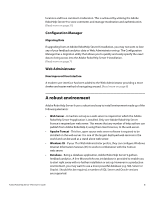Adobe 65029902 Reviewer's Guide - Page 9
Defining access to users, RoboAdmin, Reports, Sales
 |
UPC - 883919170299
View all Adobe 65029902 manuals
Add to My Manuals
Save this manual to your list of manuals |
Page 9 highlights
RoboHelp 9, you may want them to run the feedback analytic reports to ascertain which search terms did not return results. Armed with this information, they can improve the content and republish the output. However you may not want them to have full administrator rights (e.g. adding Areas and users). Using the Web Administrator is very easy with a simple tab set along the left that when selected displays a dialog related to a particular administrative function. Defining access to users Most Adobe RoboHelp Server 9 users have different user access requirements. For example: • Administrators are responsible for maintaining Users, Areas, etc. They require full administrator rights. • Technical Communicators require access to publish the help systems. • Subject matter experts may want to view the feedback analytics reports. Adobe RoboHelp Server 9 handles all these scenarios, and more, by grouping users with the same access requirements together. The group is then added to an Area with the required access level. As a result all users of the group automatically pick up the access level afforded to the group. In the example below, four groups have been set-up: • RoboAdmin - The default group created by each installation. • Reports - A group with users only able to run the feedback analytic reports. • HR - A group of users from the Human Resources department who require authentication to access the sensitive information published to a protected Area. • Sales - A group of users from the Sales department who access an unauthenticated Area. Adobe RoboHelp Server 9 Reviewer's Guide 9