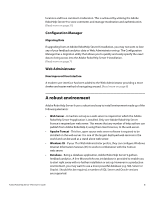Adobe 65029902 Reviewer's Guide - Page 8
Administering the Adobe RoboHelp Server 9
 |
UPC - 883919170299
View all Adobe 65029902 manuals
Add to My Manuals
Save this manual to your list of manuals |
Page 8 highlights
Administering the Adobe RoboHelp Server 9 Animated Tour of Multiple Authors Managing Multiple Areas (Click the play button to view an Adobe Captivate animated demonstration) The Web Administrator Adobe RoboHelp Server 9 is a very versatile application that is designed to meet the exacting requirements of any organisation. Whether it is authenticated output, multiple users with different access requirements or groups of users with the same access requirements, Adobe RoboHelp Server 9 has all that is required to administer the web server. The Web Administrator is your portal into the Adobe RoboHelp Server 9 application, allowing you to manage all aspects of your help system's set-up. As it is located on a web server, it can be accessed by anyone with a browser by entering the required URL. No licence is required to access it. In addition, it is possible to control what users can do once they have launched the Web Administrator. Different access levels are available to control the functions users can perform. For example, if you have subject matter experts producing content in Adobe Adobe RoboHelp Server 9 Reviewer's Guide 8