Apple iPod Touch User Guide - Page 100
Contact a business or get directions, See a list of the businesses found in the search, For directions
 |
UPC - 047256082008
View all Apple iPod Touch manuals
Add to My Manuals
Save this manual to your list of manuals |
Page 100 highlights
Contact a business or get directions: Tap the pin that marks a business, then tap next to the name. From there, you can do the following: • Tap an email address to send email to, or a web address to visit. • For directions, tap Directions To Here or Directions From Here. • To add the business to your contacts list, scroll down and tap "Create New Contact" or "Add to Existing Contact." • Share the location of the business by email See a list of the businesses found in the search: From the Map screen, tap List. Tap a business to see its location. Or tap next to a business to see its information. Tap to show contact info Visit website Get directions 100 Chapter 12 Maps
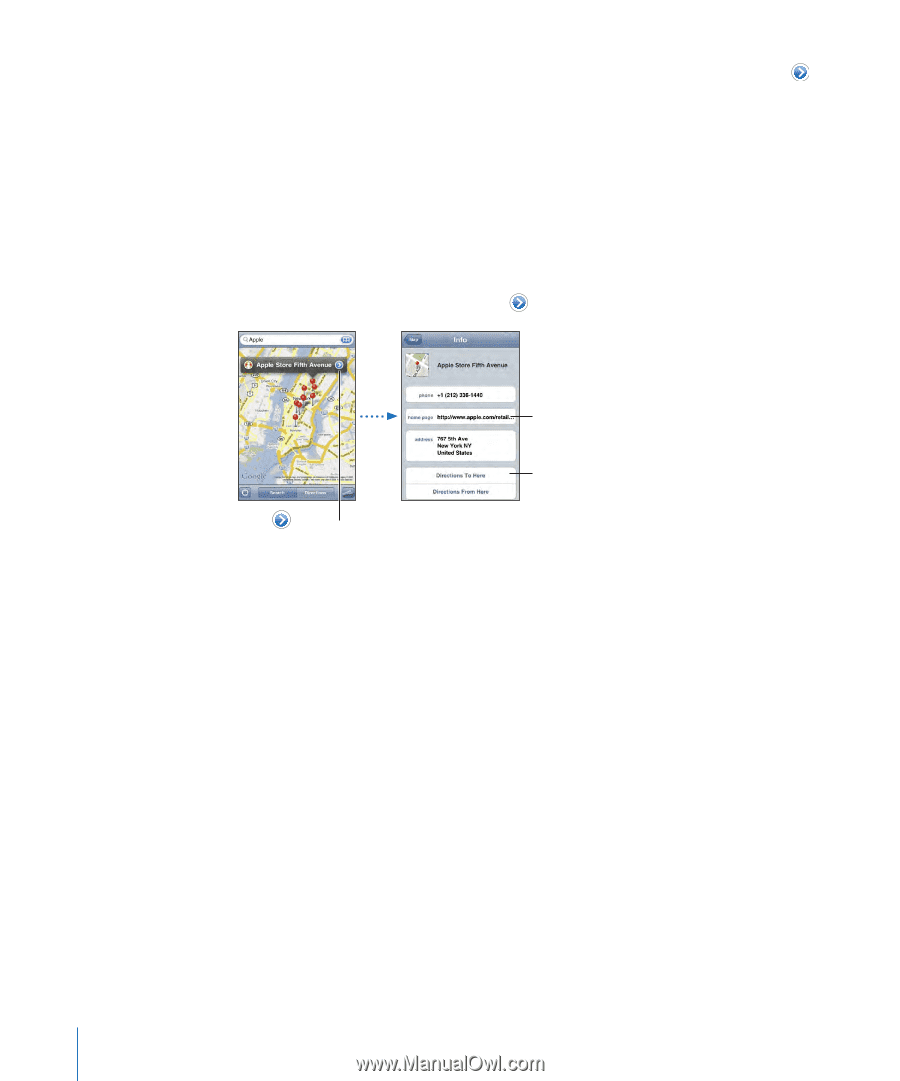
Contact a business or get directions:
Tap the pin that marks a business, then tap
next to the name.
From there, you can do the following:
Tap an email address to send email to, or a web address to visit.
•
For directions, tap Directions To Here or Directions From Here.
•
To add the business to your contacts list, scroll down and tap “Create New Contact”
•
or “Add to Existing Contact.”
Share the location of the business by email
•
See a list of the businesses found in the search:
From the Map screen, tap List.
Tap a business to see its location. Or tap
next to a business to see its information.
Get
directions
Visit
website
Tap
to
show
contact info
100
Chapter 12
Maps














