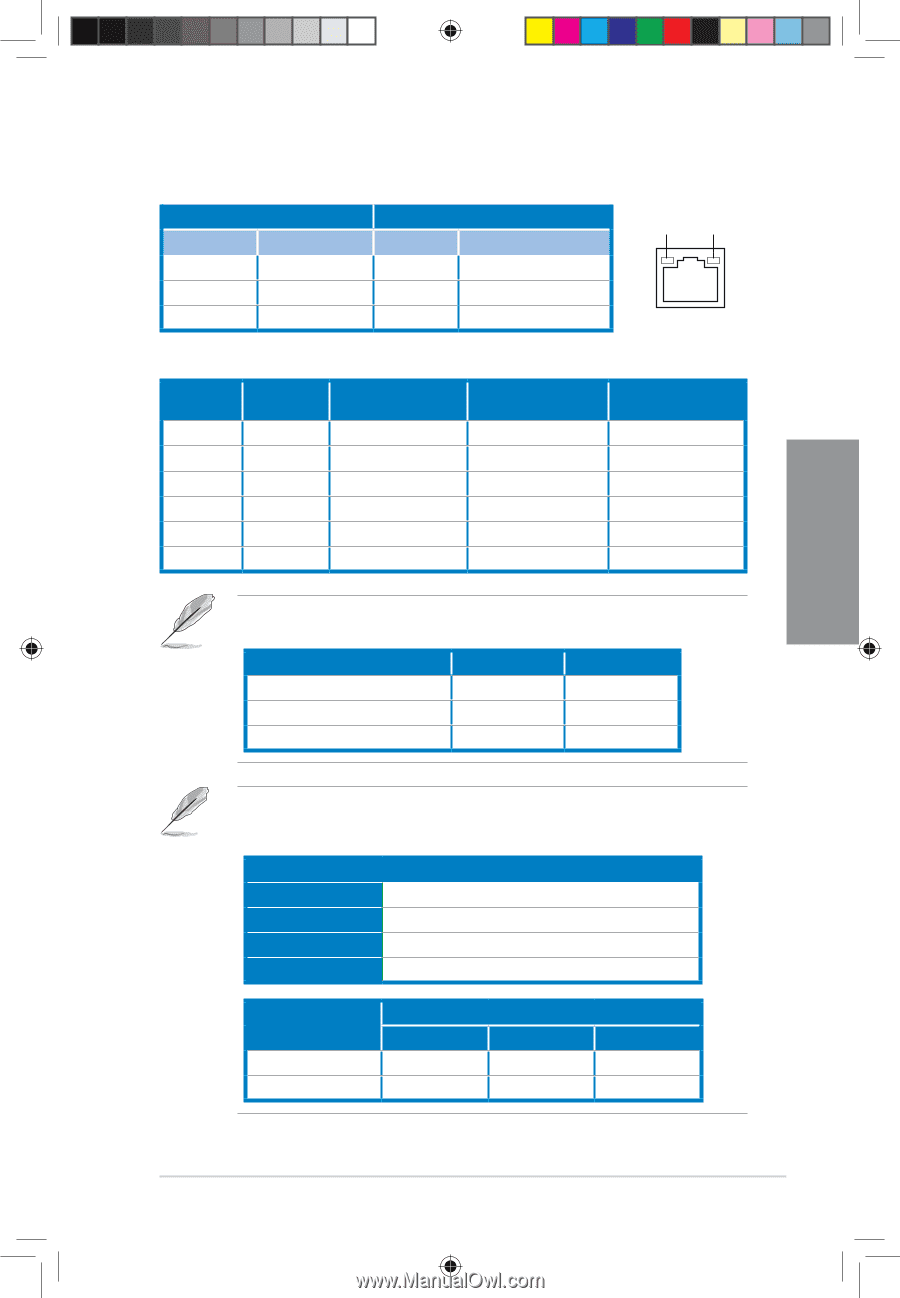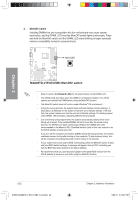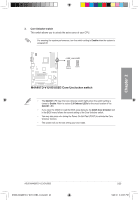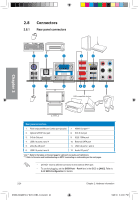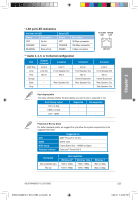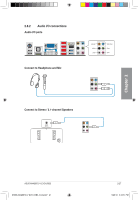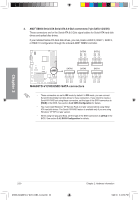Asus M4A88TD-V EVO/USB3 User Manual - Page 43
Audio 2, 4, 6, or 8-channel configuration - windows 8
 |
View all Asus M4A88TD-V EVO/USB3 manuals
Add to My Manuals
Save this manual to your list of manuals |
Page 43 highlights
Chapter 2 * LAN port LED indications Activity Link LED Status OFF Description No link ORANGE BLINKING Linked Data activity Speed LED Status OFF ORANGE GREEN Description 10 Mbps connection 100 Mbps connection 1 Gbps connection ** Audio 2, 4, 6, or 8-channel configuration Port Light Blue Lime Pink Orange Black Gray Headset 2-channel Line In Line Out Mic In - - - 4-channel Line In Front Speaker Out Mic In - Rear Speaker Out - 6-channel Line In Front Speaker Out Mic In Center/Subwoofer Rear Speaker Out - ACT/LINK SPEED LED LED LAN port 8-channel Line In Front Speaker Out Mic In Center/Subwoofer Rear Speaker Out Side Speaker Out Dual display table This table indicates whether the dual display you want to use is supported or not. Dual display output Supported Not supported DVI + D-Sub • HDMI + D-Sub • DVI + HDMI • Playback of Blu-ray Discs For better playback quality, we suggest that you follow the system requirements in the suggested list below. CPU DIMM BIOS setup Playback software Suggested list AMD® Phenom II X4 955 DDR3 1333 Frame Buffer Size - 256MB or higher CyberLink® PowerDVD 9 File format Non-protected clips Blu-ray Best resolution Windows XP Windows Vista 1920 x 1080p 1920 x 1080p 1920 x 1080p 1920 x 1080p Windows 7 1920 x 1080p 1920 x 1080p ASUS M4A88TD-V EVO/USB3 E5888_M4A88TD-V EVO-USB3_Content25 25 2-25 5/26/10 3:44:48 PM