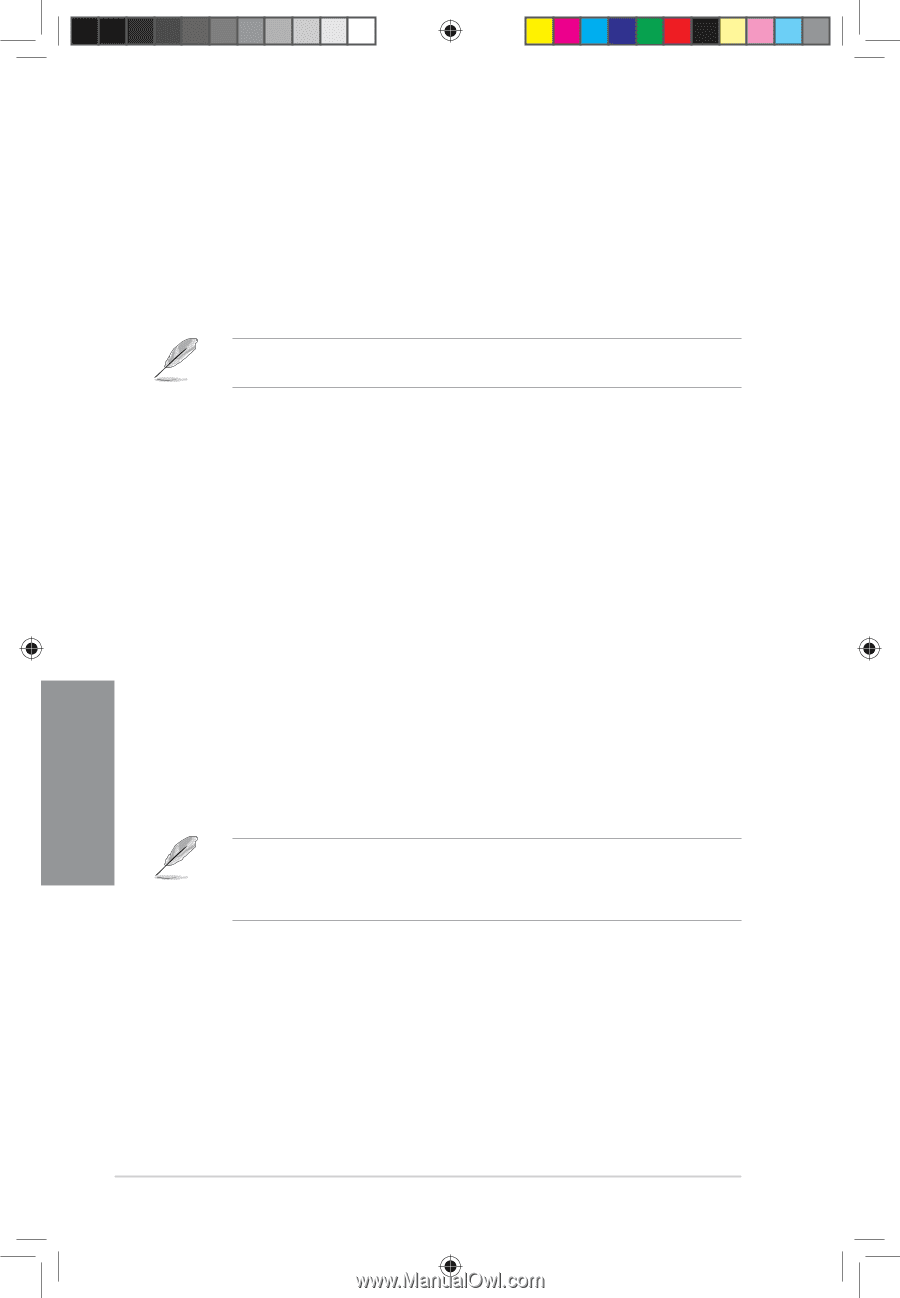Asus M4A88TD-V EVO/USB3 User Manual - Page 78
DRAM Driving Configuration
 |
View all Asus M4A88TD-V EVO/USB3 manuals
Add to My Manuals
Save this manual to your list of manuals |
Page 78 highlights
DRAM Refresh Rate [Auto] Configuration options: [Auto] [Every 7.8ms] [Every 3.9ms] DRAM Command Rate [Auto] Configuration options: [Auto] [1T] [2T] 3.5.10 DRAM Driving Configuration The configuration options for some of the following items vary depending on the DIMMs you install on the motherboard. CKE drive strength [Auto] Configuration options: [Auto] [1x] [1.25x] [1.5x] [2x] CS/ODT drive strength [Auto] Configuration options: [Auto] [1x] [1.25x] [1.5x] [2x] ADDR/CMD drive strength [Auto] Configuration options: [Auto] [1x] [1.25x] [1.5x] [2x] MEMCLK drive strength [Auto] Configuration options: [Auto] [0.75x] [1x] [1.25x] [1.5x] Data drive strength [Auto] Configuration options: [Auto] [0.75x] [1x] [1.25x] [1.5x] DQS drive strength [Auto] Configuration options: [Auto] [0.75x] [1x] [1.25x] [1.5x] Processor ODT [Auto] Configuration options: [Auto] [240 ohms +/- 20%] [120 ohms +/- 20%] [60 ohms +/- 20%] Some of the following items are adjusted by typing the desired values using the numeric keypad and press the key. You can also use the and keys to adjust the value. To restore the default setting, type [auto] using the keyboard and press the key. 3.5.11 CPU & NB Voltage Mode [Offset] Allows you to set the CPU & CPU/NB Voltage Mode. Different sub-items appear according to the CPU & NB Voltage Mode item setting. Configuration options: [Offset] [Manual] CPU Offset Voltage [Auto] This item appears only when you set the CPU & NB Voltage Mode item to [Offset] and allows you to set the CPU Offset voltage. The values range from 0.003125V to 0.500000V with a 0.003125V interval. Chapter 3 3-20 E5888_M4A88TD-V EVO-USB3_Content20 20 Chapter 3: BIOS setup 5/26/10 3:45:39 PM