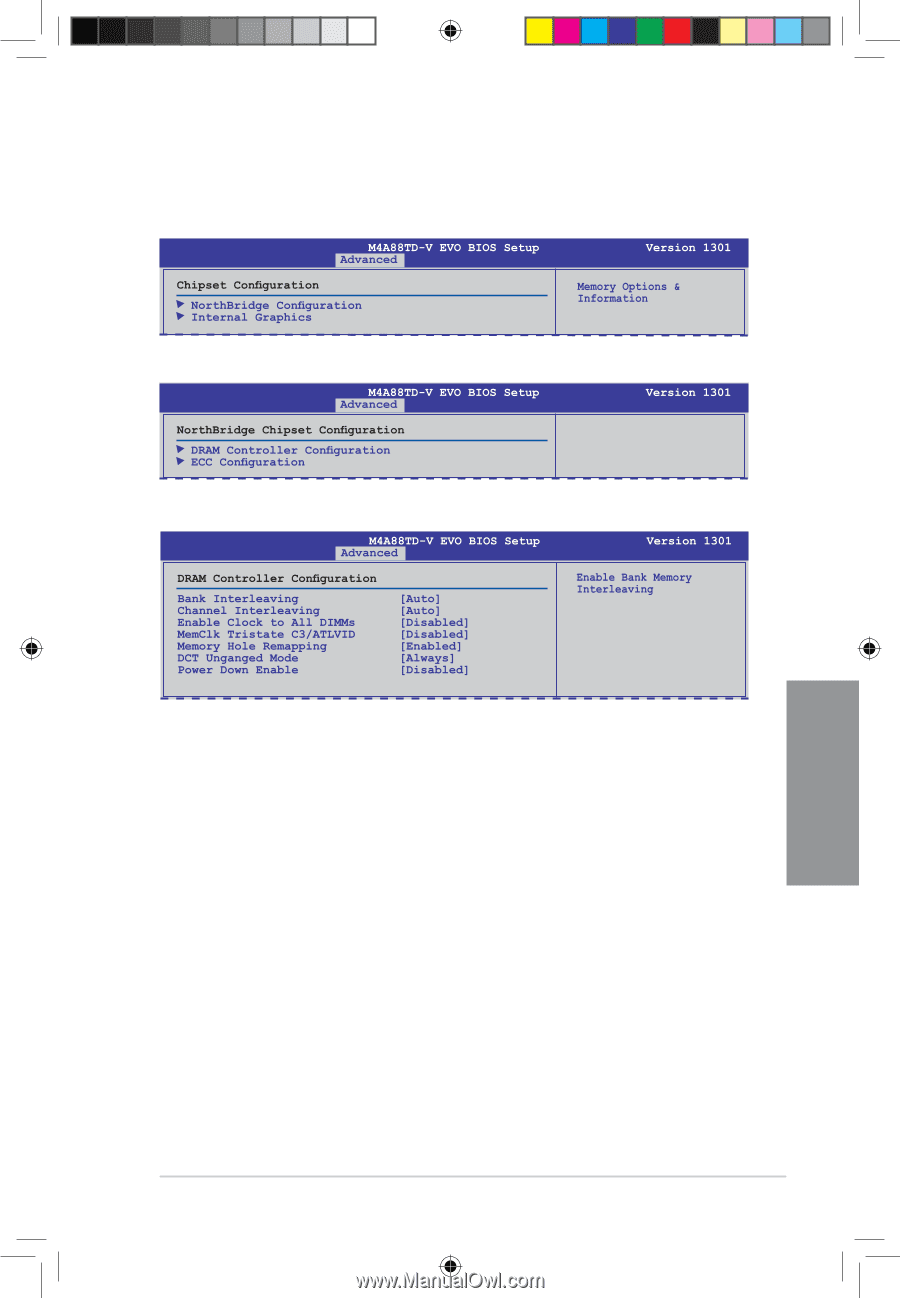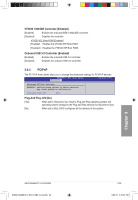Asus M4A88TD-V EVO/USB3 User Manual - Page 83
Bank Interleaving [Auto], Channel Interleaving [Auto], Enable Clock to All DIMMs [Disabled], MemClk
 |
View all Asus M4A88TD-V EVO/USB3 manuals
Add to My Manuals
Save this manual to your list of manuals |
Page 83 highlights
3.6.2 Chipset The Chipset menu allows you to change the advanced chipset settings. Select an item then press to display the submenu. NorthBridge Chipset Configuration DRAM Controller Configuration Chapter 3 Bank Interleaving [Auto] Allows you to enable the bank memory interleaving. Configuration options: [Auto] [Disabled] Channel Interleaving [Auto] Configuration options: [Disabled] [Address bits 6] [Address bits 12] [Auto] [XOR of Address bits [20:16, 6]] [XOR of Address bits [20:16, 9] Enable Clock to All DIMMs [Disabled] Enables unused Clocks to DIMMs even though memory slots are not populated. Configuraiton options: [Enabled] [Disabled] MemClk Tristate C3/ATLVID [Disabled] Configuration options: [Disabled] [Enabled] ASUS M4A88TD-V EVO/USB3 E5888_M4A88TD-V EVO-USB3_Content25 25 3-25 5/26/10 3:45:41 PM