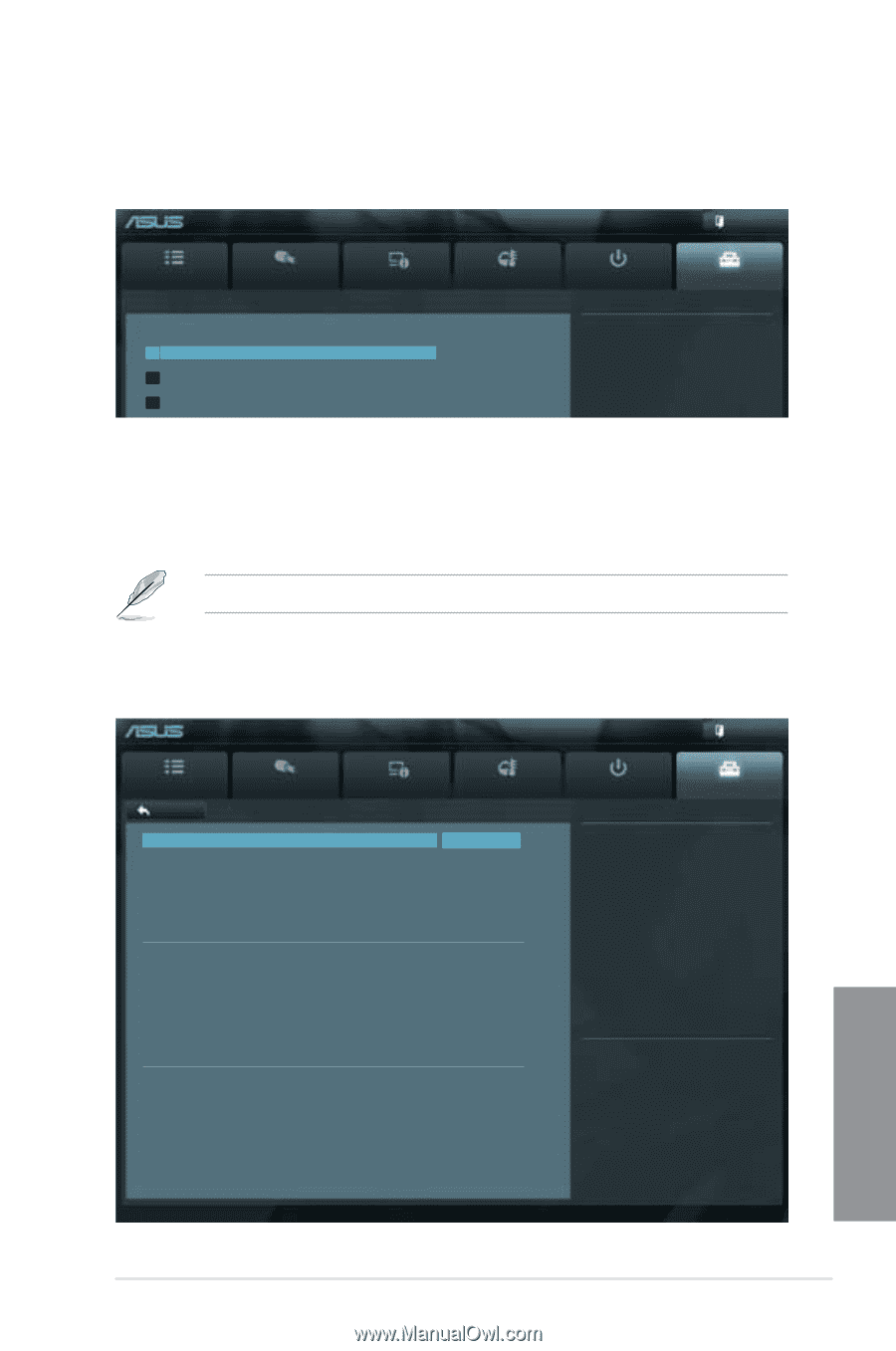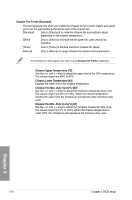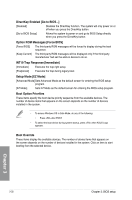Asus M5A99X EVO R2.0 M5A99X EVO R2.0 User's Manual - Page 105
Tools menu, 3.8.1 ASUS EZ Flash 2 Utility, 3.8.2 ASUS SPD Information
 |
View all Asus M5A99X EVO R2.0 manuals
Add to My Manuals
Save this manual to your list of manuals |
Page 105 highlights
3.8 Tools menu The Tools menu items allow you to configure options for special functions. Select an item then press to display the submenu. UEFI BIOS Utility - Advanced Mode Exit Main Ai Tweaker Advanced Monitor Boot Tool > ASUS EZ Flash 2 Utility > ASUS O.C. Profile > ASUS SPD Information Be used to update BIOS 3.8.1 ASUS EZ Flash 2 Utility Allows you to run ASUS EZ Flash 2. When you press , a confirmation message appears. Use the left/right arrow key to select between [Yes] or [No], then press to confirm your choice. For more details, refer to section 3.10.2 ASUS EZ Flash 2 utility. 3.8.2 ASUS SPD Information This item allows you to get DRAM SPD information. UEFI BIOS Utility - Advanced Mode Exit Main Back Ai Tweaker Tool\ ASUS SPD Information > Advanced Monitor DIMM Slot # Manufacturer Module Size Maximum Bandwidth Part Number Serial Number Product Week/Year JEDEC ID JEDEC Frequency (Mhz) Voltage (V) CAS# Latency (tCL) RAS# to CAS# (tRCD) RAS# Precharge (tRP) tRAS tRC 1333 1.500 9 9 9 24 33 tWR tRRD tRFC tWTR tRTP tFAW 10 4 74 5 5 20 Slot 2 Kingston 2048 MBytes 1333 MHz 9905403-083.A00LF 99061fb4 22/2012 Boot DIMM Slot number Tool →←: Select Screen ↑↓: Select Item Enter: Select +/-: Change Opt. F1: General Help F2: Previous Values F3: Shortcut F5: Optimized Defaults F10: Save ESC: Exit F12: Print Screen Chapter 3 ASUS M5A99X EVO R2.0 3-33