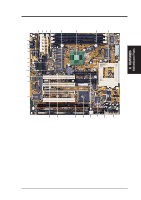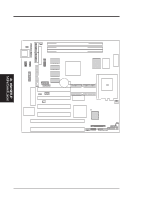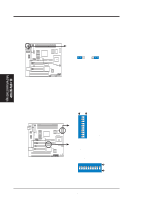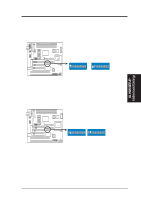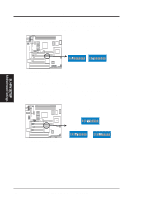Asus P5S-B P5S-B User Manual - Page 16
ASUS P5S-B User's Manual, Motherboard Feature Settings DIP Switches - DIP1 & DIP 2, Keyboard
 |
View all Asus P5S-B manuals
Add to My Manuals
Save this manual to your list of manuals |
Page 16 highlights
01 01 III. H/W SETUP Motherboard Settings III. HARDWARE SETUP 1. Keyboard Power (Wake) Up (KB_UP) This allows you to disable or enable the keyboard power or wake up function. Set to Enable if you want to use your keyboard (by pressing ) to power or wake up your computer. The default is set to Disable because not all computers have the appropriate ATX power supply. P5S-B Keyboard Power Up KBPWR 123 Disable (Default) 123 Enable Motherboard Feature Settings (DIP Switches - DIP1 & DIP 2) Some of the motherboard's onboard functions can be adjusted through the DIP switches. The white block represents the switch's position. The following illustration shows all the switches in the OFF position. ON OFF DIP 2 ON 1 2 3 4 5 6 7 8 9 10
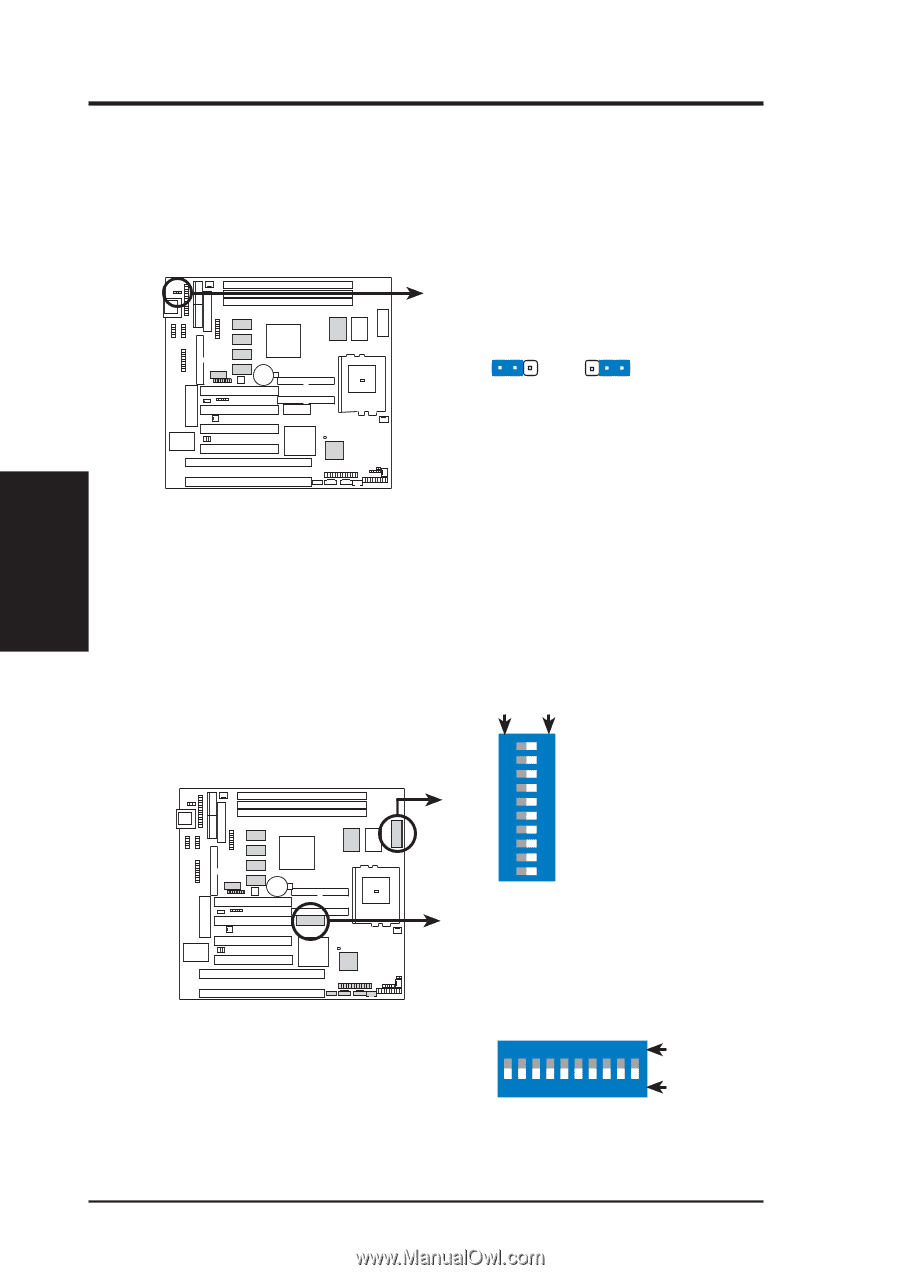
III. HARDWARE SETUP
ASUS P5S-B User’s Manual
16
Motherboard Settings
III. H/W SETUP
Motherboard Feature Settings (DIP Switches – DIP1 & DIP 2)
Some of the motherboard’s onboard functions can be adjusted through the DIP
switches. The white block represents the switch’s position. The following illustra-
tion shows all the switches in the OFF position.
P5S-B DIP Switches
0
1
DIP 2
DIP 1
ON
1 2 3 4 5 6 7 8 9 10
<LCD Setting
<TV Out Setting
<Frequency Multiple
<Frequency Multiple
<Frequency Multiple
<Memory Transfer Mode
<Frequency Selection
<Frequency Selection
<Frequency Selection
<Frequency Selection
ON
1 2 3 4 5 6 7 8 9 10
<VGA Frame Buffer
<Onboard VGA Setting
<Onboard Audio Setting
<VIO Setting
<VIO Setting
<VID Setting
<VID Setting
<VID Setting
<VID Setting
<VID Setting
OFF
ON
OFF
ON
1.
Keyboard Power (Wake) Up (KB_UP)
This allows you to disable or enable the keyboard power or wake up function. Set
to
Enable
if you want to use your keyboard (by pressing <Spacebar>) to power or
wake up your computer. The default is set to
Disable
because not all computers
have the appropriate ATX power supply.
P5S-B Keyboard Power Up
Disable
(Default)
KBPWR
Enable
123
1
23
0
1