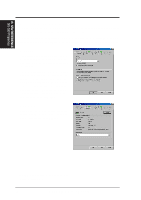Asus P5S-B P5S-B User Manual - Page 90
Color Management, Gamma Correction
 |
View all Asus P5S-B manuals
Add to My Manuals
Save this manual to your list of manuals |
Page 90 highlights
VI. S/W REFERENCE SiS 530 Properties VI. SOFTWARE REFERENCE Color Management Lists all the color profile currently associated with your monitor. Click a profile to make it the active profile. Otherwise, the default profile is the active profile. Gamma Correction Allows you to adjust the quality of your display according to your preference. Gamma correction is available only in 16-bit color and 24-bit color (true color, 16.7M-color) modes. In 16-bit color and 8-bit color (standard color, 256-color) modes, gamma correction function is not supported. Sets the preferred tint of your display Sets your Restores settings to Allows adjustment monitor's color the original program of individual mapping default channel 90 ASUS P5S-B User's Manual
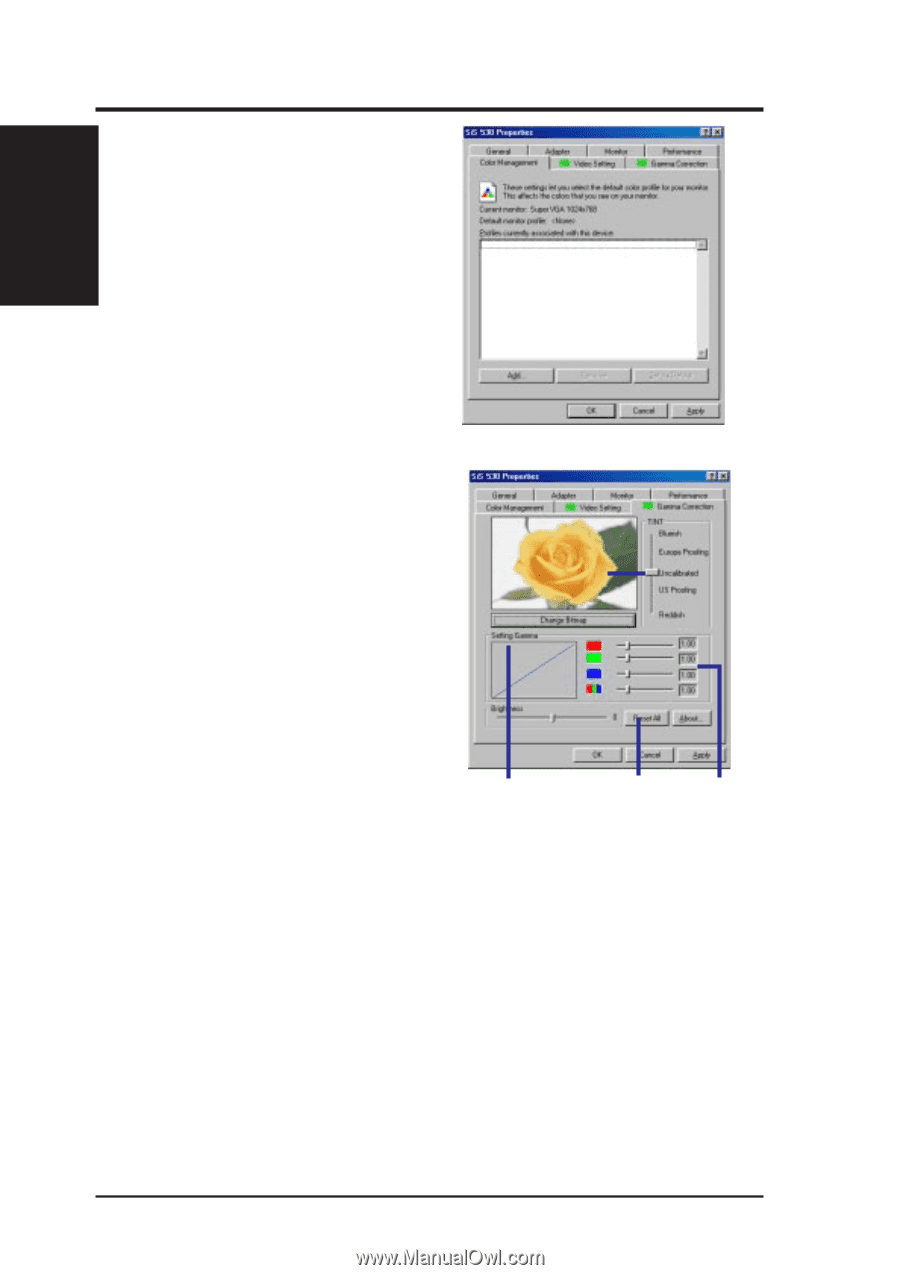
ASUS P5S-B User’s Manual
90
VI. SOFTWARE REFERENCE
VI.
S/W REFERENCE
SiS 530 Properties
Color Management
Lists all the color profile currently associated
with your monitor. Click a profile to make it
the active profile. Otherwise, the default pro-
file is the active profile.
Gamma Correction
Allows you to adjust the quality of your dis-
play according to your preference. Gamma
correction is available only in 16-bit color
and 24-bit color (true color, 16.7M-color)
modes. In 16-bit color and 8-bit color (stan-
dard color, 256-color) modes, gamma cor-
rection function is not supported.
Sets your
monitor’s color
mapping
Allows adjustment
of individual
channel
Restores settings to
the original program
default
Sets the
preferred tint of
your display