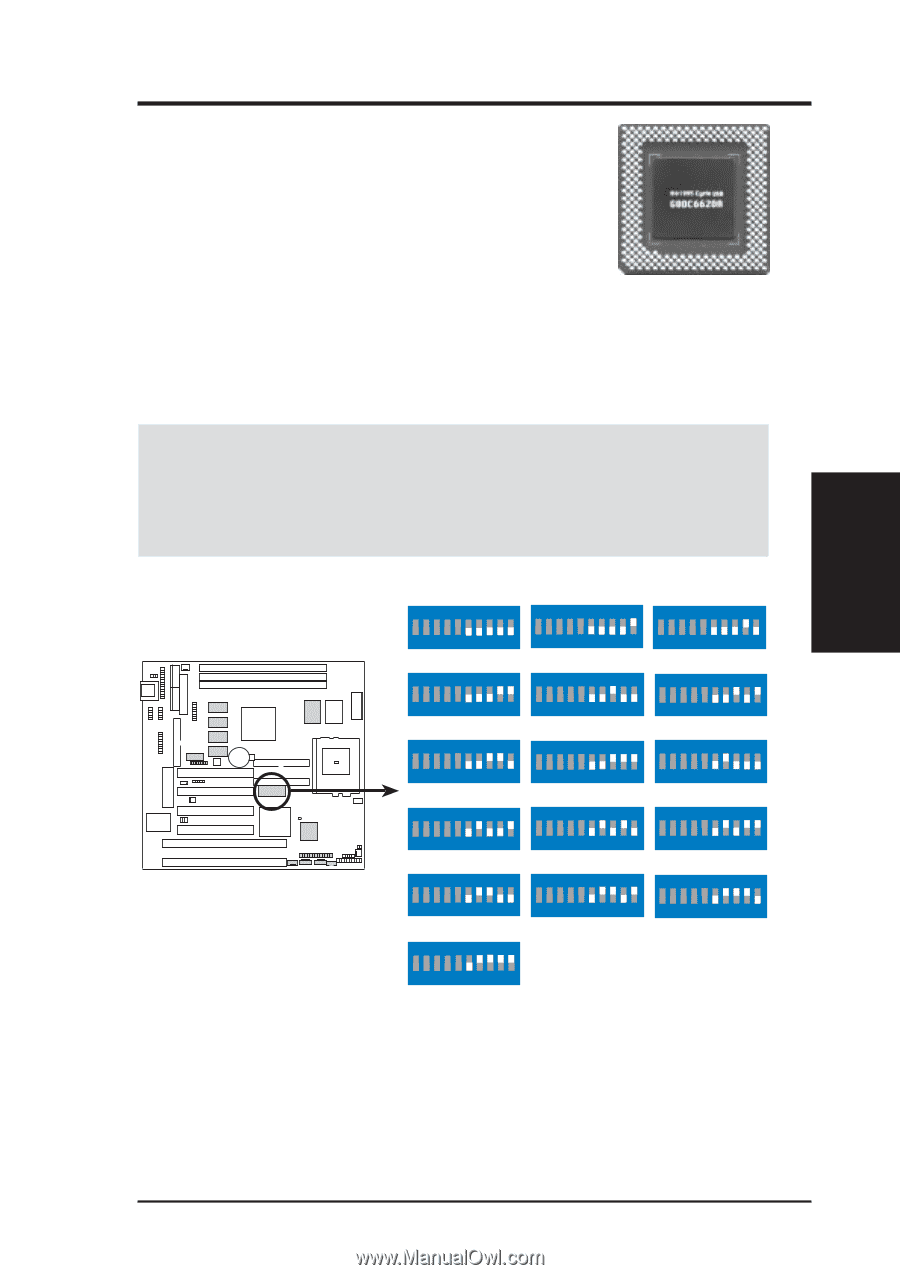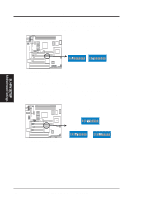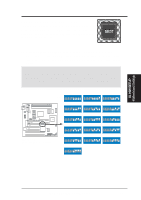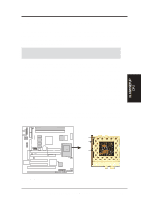Asus P5S-B P5S-B User Manual - Page 23
Compatible Cyrix CPU Identification
 |
View all Asus P5S-B manuals
Add to My Manuals
Save this manual to your list of manuals |
Page 23 highlights
III. H/W SETUP Motherboard Settings III. HARDWARE SETUP Compatible Cyrix CPU Identification The only Cyrix 6x86-PR166+ CPU that is supported on this motherboard must be Revision 2.7 or later. Look on the underside of the CPU for the serial number. The number should read G8DC6620A or later. 11. Voltage Regulator Output Selection (DIP 1 - Switches 6, 7, 8, 9, 10) These jumpers set the VCORE voltage supplied to the CPU. Switching regulators allow some settings to be the same for two voltages of different power planes. WARNING! Because CPU designs change rapidly, the table on the following page is only intended as a simple guideline and thus may not be true for your CPU. Always refer to the CPU documentation for your CPU's voltage and then set the appropriate VID jumpers according to the CPU Vcore Voltage Selection illustration. 01 P5S-B CPU Vcore Voltage Selection Inhibit DIP 1 ON 2.1Volts ON 2.2Volts ON 1 2 3 4 5 6 7 8 9 10 2.3Volts ON 1 2 3 4 5 6 7 8 9 10 2.4Volts ON 1 2 3 4 5 6 7 8 9 10 2.5Volts ON 1 2 3 4 5 6 7 8 9 10 2.6Volts ON 1 2 3 4 5 6 7 8 9 10 2.7Volts ON 1 2 3 4 5 6 7 8 9 10 2.8Volts ON 1 2 3 4 5 6 7 8 9 10 2.9Volts ON 1 2 3 4 5 6 7 8 9 10 3.0Volts ON 1 2 3 4 5 6 7 8 9 10 3.1Volts ON 1 2 3 4 5 6 7 8 9 10 3.2Volts ON 1 2 3 4 5 6 7 8 9 10 3.3Volts ON 1 2 3 4 5 6 7 8 9 10 3.4Volts ON 1 2 3 4 5 6 7 8 9 10 3.5Volts ON 1 2 3 4 5 6 7 8 9 10 1 2 3 4 5 6 7 8 9 10 1 2 3 4 5 6 7 8 9 10 ASUS P5S-B User's Manual 23