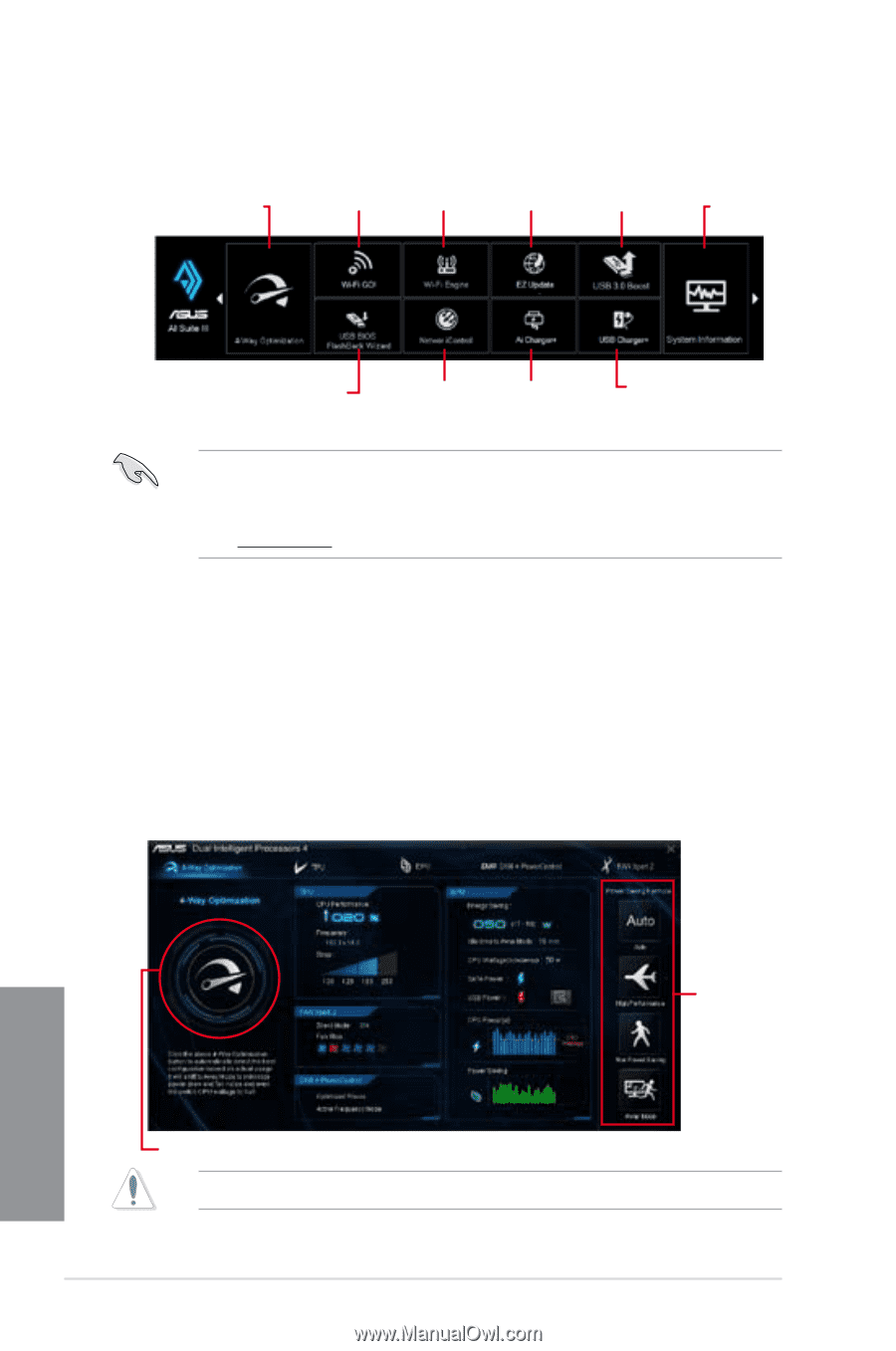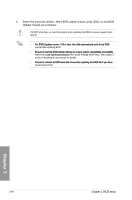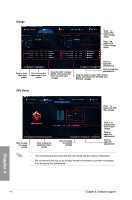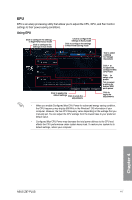Asus Z87-PLUS Z87-PLUS User's Manual - Page 138
Dual Intelligent Processors 4, AI Suite 3 main menu bar - usb bios flashback
 |
View all Asus Z87-PLUS manuals
Add to My Manuals
Save this manual to your list of manuals |
Page 138 highlights
AI Suite 3 main menu bar 4-Way Optimization Wi-Fi GO! Wi-Fi Engine EZ Update USB 3.0 Boost System Information USB BIOS Flashback Wizard Network Ai Charger+ iControl USB Charger+ T�h�e��s�c�r�e�e��s�h�o�t�s��o�f�A��I �S�u�i�t�e�3��i�n��th��is��u�s�e�r��m��a�n�u�a��l �a�r�e��fo�r��r�e�fe��re��n�c�e��o�n�l�y�.�T�h��e��a�c�t�u�a�l screenshots vary with models. R�e�f�e�r��to��t�h�e��s�o�ft�w��a�re��m��a�n��u�a�l�in��t�h�e��s�u�p�p��o�r�t �D�V��D��o�r�v��is�i�t �th��e�A��S�U��S��w�e��b�s�it�e��a�t www.asus.com for detailed software configuration. 4.3.2 Dual Intelligent Processors 4 Dual Intelligent Processors 4 comes with these five utilities in one interface: 4-Way Optimization, TPU, EPU, DIGI+ Power Control, and Fan Xpert 2. On some motherboard models, Dual Intelligent Processors 4 appear at AI Suite 3's launch. 4-Way Optimization The 4-Way Optimization utility allows you automatically tweak the TPU, EPU, DIGI + Power Control and Fan Xpert 2 to their optimal settings. Chapter 4 Select an advanced power saving mode Click to auto-detect the best settings based on actual usage DO NOT remove your fan during the tuning process. 4-4 Chapter 4: Software support