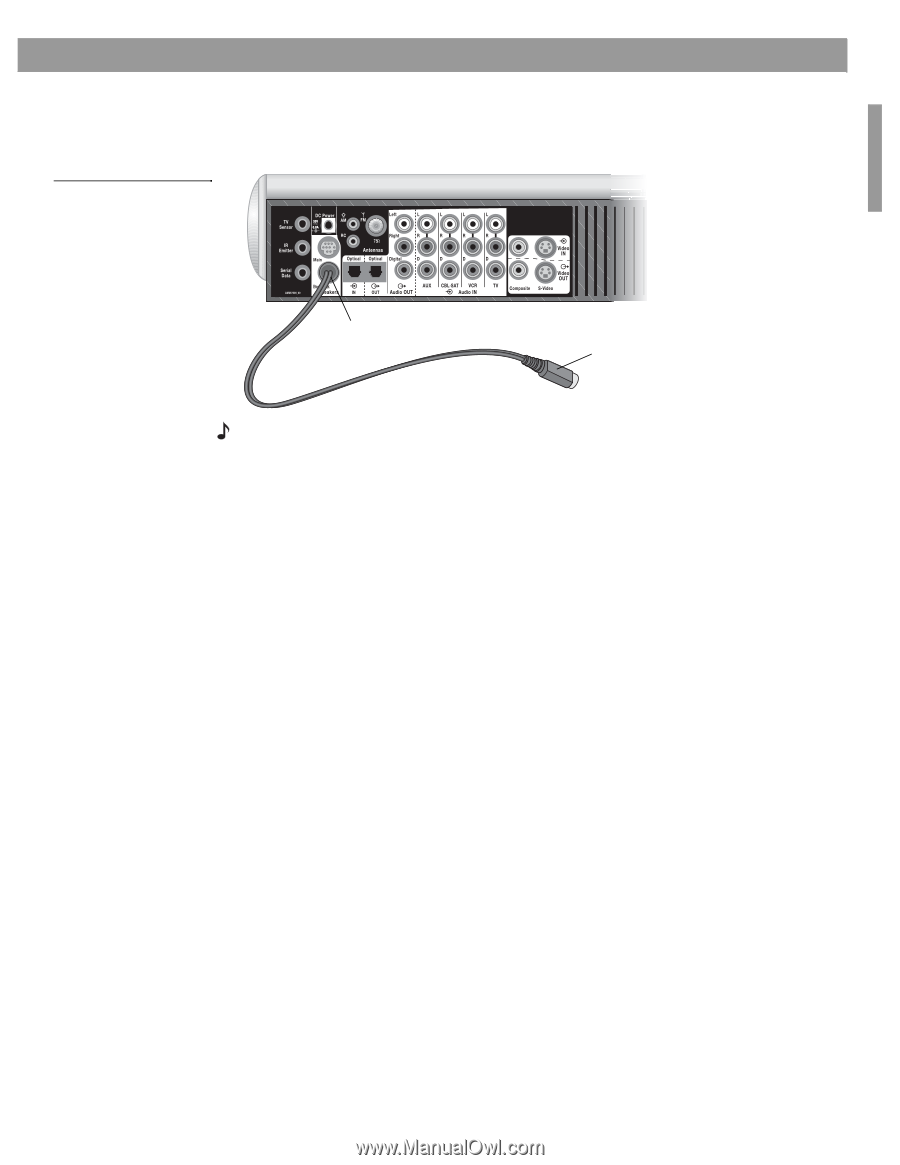Bose Lifestyle 48 Installation guide - Page 33
How you make it all work together - series ii
 |
View all Bose Lifestyle 48 manuals
Add to My Manuals
Save this manual to your list of manuals |
Page 33 highlights
English Figure 28 Media center output connection for Bose® link speakers Reference How you make it all work together • Connect a Bose® link speaker cable from the Bose® link jack on the media center to the audio input of the additional equipment (Figure 28). Note: You may need to change the "Expansion Protocol" setting for the additional speakers. Before using them, refer to instructions in your Operating Guide. Bose® link output jack Connector is marked Bose® link A or Bose® link B Note: A Bose® link A cable is used to connect the LIFESTYLE® system to a Bose SA-2 or SA-3 amplifier. This cable is included with the amplifier. A Bose® link B cable is used to connect the LIFESTYLE® system to a Bose 3•2•1 Series II or Bose Wave® radio/CD II. 33