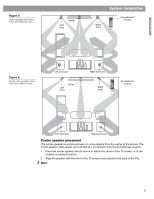Bose Lifestyle 48 Installation guide - Page 7
Cables and accessories - setup
 |
View all Bose Lifestyle 48 manuals
Add to My Manuals
Save this manual to your list of manuals |
Page 7 highlights
English Cables and accessories Figure 2 Cables and accessories included with your system System Installation L R Front speaker cables Surround speaker cables Audio input cable Stereo audio cable S-Video cable Two component video adapters FM antenna Video cable (6 ft) Batteries AM loop antenna IR emitter cable Setup disc 1 ADAPTiQ® audio calibration system Setup disc 2 Mounting strip TV on/off sensor or SCART adapter for 220-240V systems only Note: You may need other cables and adapters to complete your home theater setup. For example, if you intend to use, and your TV supports the progressive scan feature, you will need three component video cables long enough to reach from your media center component video adapter to your TV. 7

7
System Installation
English
Cables and accessories
Figure 2
Cables and accessories
included with your system
Note:
You may need other cables and adapters to complete your home theater setup. For
example, if you intend to use, and your TV supports the progressive scan feature, you will
need three component video cables long enough to reach from your media center component
video adapter to your TV.
L
R
AM loop antenna
FM antenna
Video cable (6 ft)
Stereo audio cable
S-Video cable
Front speaker cables
Surround speaker cables
Audio input cable
Two component video adapters
IR emitter cable
Setup disc 2
ADAPTiQ
®
audio calibration system
SCART
adapter
for 220-240V
systems only
Setup disc 1
Batteries
or
TV on/off sensor
Mounting strip