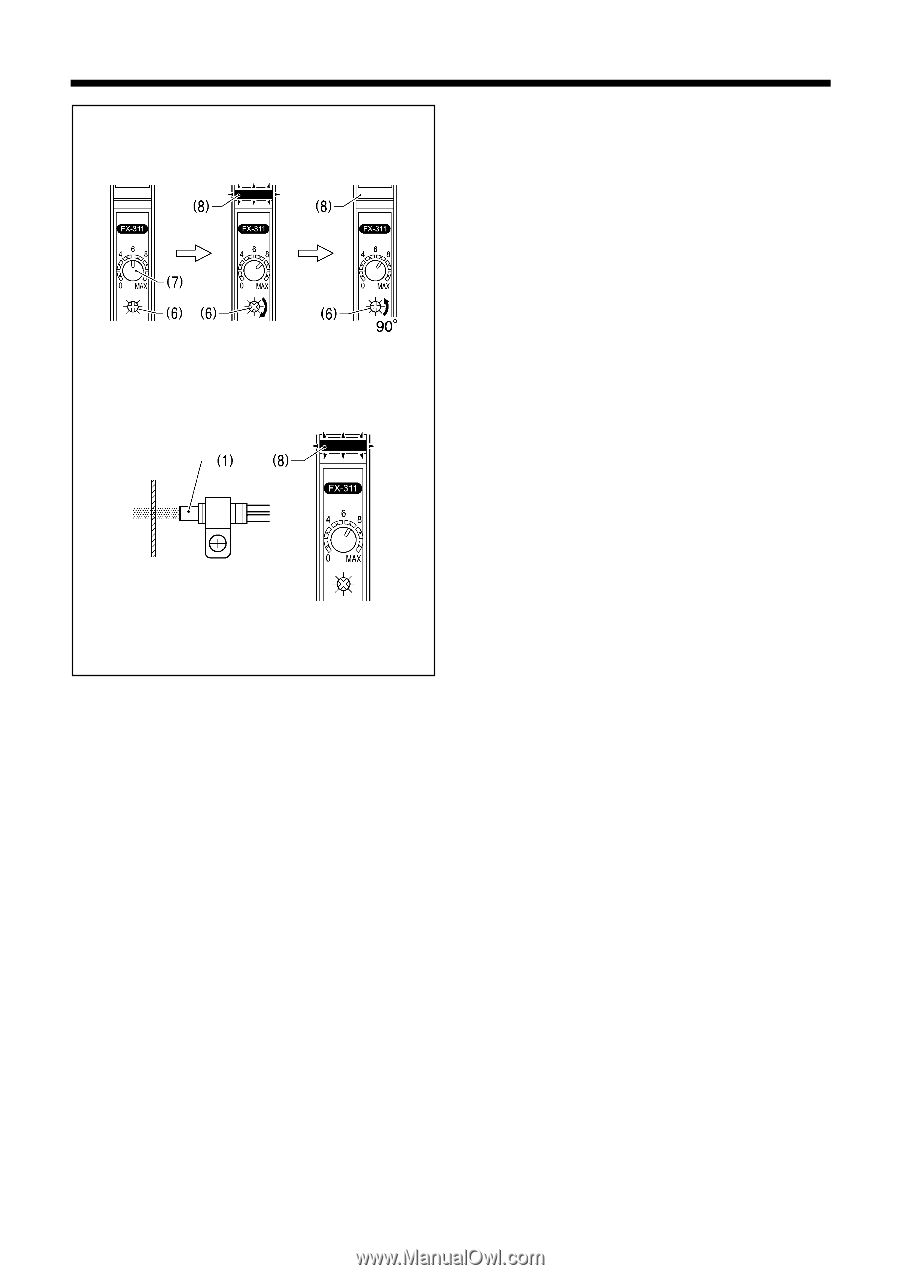Brother International BAS-342G Thread Break Detector Instruction Manual - Engl - Page 11
the red light from the fiber 1 touches the thread.
 |
View all Brother International BAS-342G manuals
Add to My Manuals
Save this manual to your list of manuals |
Page 11 highlights
5270Q 5271Q 7 1 8 6 7)が「6 6 9 8 6 7)が「MAX さい。 10 8 90 6 8 11 12 1 (8 7. Remove the upper thread so that there is no thread in front of the fiber (1). 8. After turning the sensitivity control (6) counterclockwise, turn it back clockwise until the control indicator (7) is pointing to the "6" position. * This is not necessary if the setting is already less than "6". 9. Turn the sensitivity control (6) clockwise until the operation indicator (8) lights orange. NOTE: If the control indicator (7) goes past "MAX" at this time, there is a problem. Check the connection of the fibers again. 10. Turn the sensitivity control (6) counterclockwise 90 degrees from the position where the operation indicator (8) illuminates. The operation indicator (8) will switch off. 11. Thread the upper thread and pull the upper thread straight. 12. Check that the operation indicator (8) lights orange when the red light from the fiber (1) touches the thread. This completes the adjustment of the sensor sensitivity. 7 1 8 6 6 7)指向「6 7)指向「6 9 6 8 注意: 7)超过「MAX 10 8 6 90 8 11 12 1 8 7. Quite el hilo superior de manera que no haya hilo en la parte delantera de la fibra (1). 8. Después de girar el control de sensibilidad (6) hacia la izquierda, vuelva a girarlo hacia la derecha hasta que el indicador de control (7) esté apuntando a la posición "6". * Esto no es necesario si el ajuste es menor de "6". 9. Gire el control de sensibilidad (6) hacia la derecha hasta que el indicador de funcionamiento (8) se enciende de naranja. NOTA: Si el indicador de control (7), en este momento, pasa de "MAX", hay un problema. Verifique otra vez la conexión de las fibras. 10. Gire el control de sensibilidad (6) hacia la izquierda 90 grados desde la posición donde el indicador de funcionamiento (8) se enciende. El indicador de funcionamiento (8) se apaga. 11. Enhebre el hilo superior y tire derecho del hilo superior. 12. Verifique que el indicador de funcionamiento (8) se enciende de naranja cuando la luz roja de la fibra (1) toca el hilo. De esta manera se completa el ajuste de sensibilidad del sensor. BAS-311G, BAS-326G, BAS-342G 10