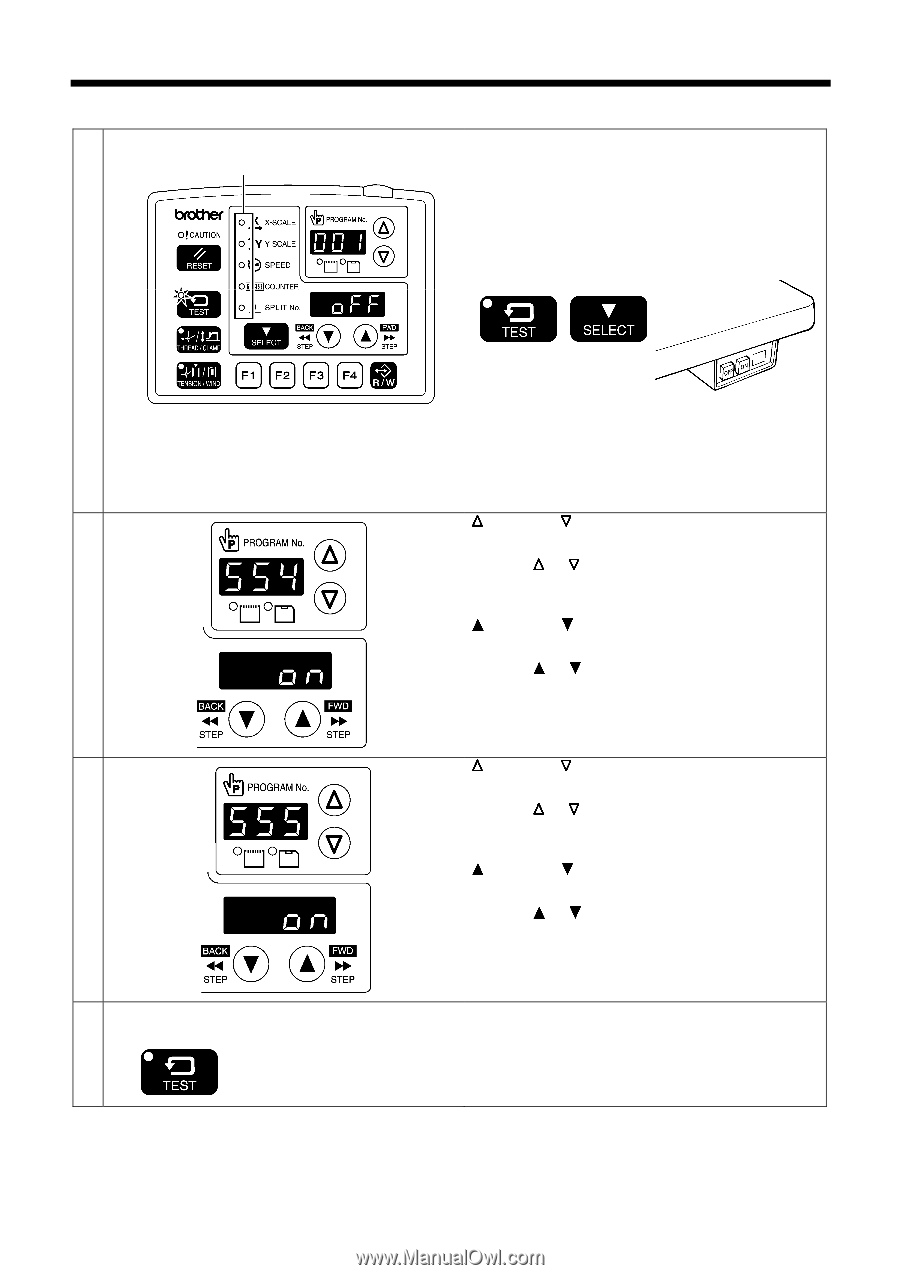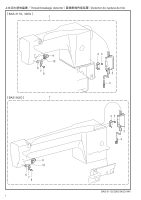Brother International BAS-342G Thread Break Detector Instruction Manual - Engl - Page 13
Setting memory switches>
 |
View all Brother International BAS-342G manuals
Add to My Manuals
Save this manual to your list of manuals |
Page 13 highlights
Setting memory switches> 1 All off TEST キーと SELECT TEST キー と SELECT While pressing the TEST key and the SELECT key, turn on the power switch. * Keep pressing the TEST key and the SELECT key until the model name is displayed and the buzzer beeps once. TEST MENU indicator off, TEST indicator illuminated No ・ The memory switch number will appear in the PROGRAM No. display, and its setting value will appear in the menu display. 4449Q 4421Q 2 554 Press the or key to select memory switch No. 554. ON Press the or key to change the setting value to ON. 3 4 End setting mode 1410B 555 Press the or key to select memory switch No. 555. ON または OFF Press the or key to change the setting value to ON or OFF. 1411B TEST Press the TEST key. TEST The changes will be memorized and the sewing TEST indicator off machine will switch to home position detection standby. BAS-311G, BAS-326G, BAS-342G 12