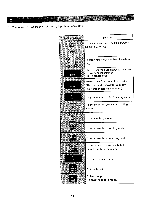Brother International BAS-415 Instruction Manual - English - Page 44
Error, messages
 |
View all Brother International BAS-415 manuals
Add to My Manuals
Save this manual to your list of manuals |
Page 44 highlights
ENTER C 6. Press the key. The display message on the lower row will change "Reading" to "rose". START 7. Press the key. The machine will enter sewing mode. START 8. Press the key. The machine will start sewing. [NOTE] Repeat sewing cannot be set during floppy disk data reading or sewing (when' ' is displayed). Error messages If the following error message is displayed, press the key to clear the message and cancel the error. 1 When pattern of input file name is not registered on the floppy disk 2. When the floppy disk is not set or it is defective [NOTE] Refer to page 74 "Troubleshooting" for details. - 41 -

C
ENTER
START
START
6.
Press
the
<ENTER>
key.
The
display
message
on
the
lower
row
will
change
"Reading"
to
"rose".
7.
Press
the
<START>
key.
The
machine
wi
ll
enter
sewing
mode.
8.
Press
the
<START>
key.
The
machine
wil
l
start
sewing.
[NOTE]
Repeat
sewing
cannot
be
set
during
floppy
disk
data
reading
or
sewing
(when'
'
is
displayed).
Error
messages
If
the
fol
lowing
error
message
is
displayed,
press
the
<CLEAR>
key
to
clear
the
message
and
cancel
the
error.
1
When
pattern
of
input
file
name
is
not
registered
on
the
floppy
disk
2.
When
the
floppy
disk
is
not
set
or
it
is
defective
[NOTE]
Refer
to
page
74
"Troubleshooting"
for
detai
ls.
-
41
-