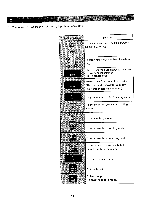Brother International BAS-415 Instruction Manual - English - Page 53
Editing
 |
View all Brother International BAS-415 manuals
Add to My Manuals
Save this manual to your list of manuals |
Page 53 highlights
IV EDITING Select [EDIT] in the main menu. EDIT 4. 1. Press the key. The machine will enter editing mode. 2. Press the < V > key to display the three items of the editing menu. The editing menu items will be scrolled. EDIT 3. After selecting editing item, press the key. The machine can enter the selected editing mode. - 50 -

IV
EDITING
Select
[EDIT]
in
the
main
menu.
1.
Press
the
<EDIT>
key.
The
machine
wi
ll
enter
editing
mode.
EDIT
2.
Press
the
<
V
>
key
to
display
the
three
items
of
the
editing
menu.
4.
The
editing
menu
items
will
be
scrolled.
3.
After
selecting
editing
item,
press
the
<EDIT>
key.
The
machine
can
enter
the
selected
editing
mode.
EDIT
-
50
-