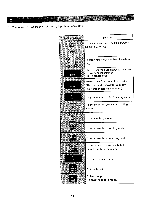Brother International BAS-415 Instruction Manual - English - Page 45
Thread, breakage
 |
View all Brother International BAS-415 manuals
Add to My Manuals
Save this manual to your list of manuals |
Page 45 highlights
Area over (A) START Sewing f rat 1. When "Area Over" is displayed after inputting data and pressing the key, press the jog key opposite to the currently displayed one to move the embroidery hoop till the display stops flashing. 2. The machine will enter sewing mode. Thread breakage CLEAR START Sewing CLEAR 1. Press the key to cancel the message and pass the thread. 2. The machine suspends. Pressing the key, sewing will resume. Pressing the key, the machine will enter sewing function selection mode. [NOTE] Refer to page 74 "Troubleshooting" for details. - 42 -

Area
over
(A)
START
Sewing
Thread
breakage
CLEAR
START
Sewing
CLEAR
f
rat
1.
When
"Area
Over"
is
displayed
after
inputting
data
and
pressing
the
<START>
key,
press
the
jog
key
opposite
to
the
currently
displayed
one
to
move
the
embroidery
hoop
ti
ll
the
display
stops
flashing.
2.
The
machine
will
enter
sewing
mode.
1.
Press
the
<CLEAR>
key
to
cancel
the
message
and
pass
the
thread.
2.
The
machine
suspends.
Pressing
the
<START>
key,
sewing
wi
ll
resume.
Pressing
the
<CLEAR>
key,
the
machine
wi
ll
enter
sewing
function
selection
mode.
[NOTE]
Refer
to
page
74
"Troubleshooting"
for
detai
ls.
-
42
-