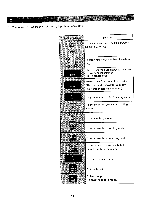Brother International BAS-415 Instruction Manual - English - Page 47
Brother International BAS-415 Manual
 |
View all Brother International BAS-415 manuals
Add to My Manuals
Save this manual to your list of manuals |
Page 47 highlights
1. Turn on the power. (Turn on the power of paper tape reader, also.) 2. Press the key or < > > key. Select the number of machine side. ENTER # I 3. Press the key. The machine will go into the data entry mode. * Up to 16 patterns can be registered. 4. Press the < # > key to select the paper tape. 5. Press the < A > key or < V > key to select paper tape a. type from TAJIMA, BARU DAN and ZANGS. ENTER 6. Press the key. 7. After reading is completed, the buzzer sounds 'beep'. - 44 -

ENTER
#
I
a.
ENTER
1.
Turn
on
the
power.
(Turn
on
the
power
of
paper
tape
reader,
also.)
2.
Press
the
<GI
>
key
or
<
>
>
key.
Select
the
number
of
machine
side.
3.
Press
the
<ENTER>
key.
The
machine
will
go
into
the
data
entry
mode.
*
Up
to
16
patterns
can
be
registered.
4.
Press
the
<
#
>
key
to
select
the
paper
tape.
5.
Press
the
<
A
>
key
or
<
V
>
key
to
select
paper
tape
type
from
TAJIMA,
BARU
DAN
and
ZANGS.
6.
Press
the
<ENTER>
key.
7.
After
reading
is
completed,
the
buzzer
sounds
'beep'.
-
44
-