Brother International BAS-415 Instruction Manual - English - Page 61
Crea1/44, Staff
 |
View all Brother International BAS-415 manuals
Add to My Manuals
Save this manual to your list of manuals |
Page 61 highlights
cREA1/44, Following is a procedure of sewing a pattern registered into the design floppy disk. STAFF WE MATE THE NEXT APPAREL GENERATIOH BROTHER Marna LID. Embroider the pattern above. four-colored, file name :G001 ) 1. Turn on the Power. 2. Insert the design floppy disk. ENTER 3. Press the key to enter the data entry mode. 4. Press the key. DI 5. Select the file name, "G001" with the < A > key and key. ENTER 6. Press the key to read data. "Reading" is displayed on the lower row of the display. - 58 -
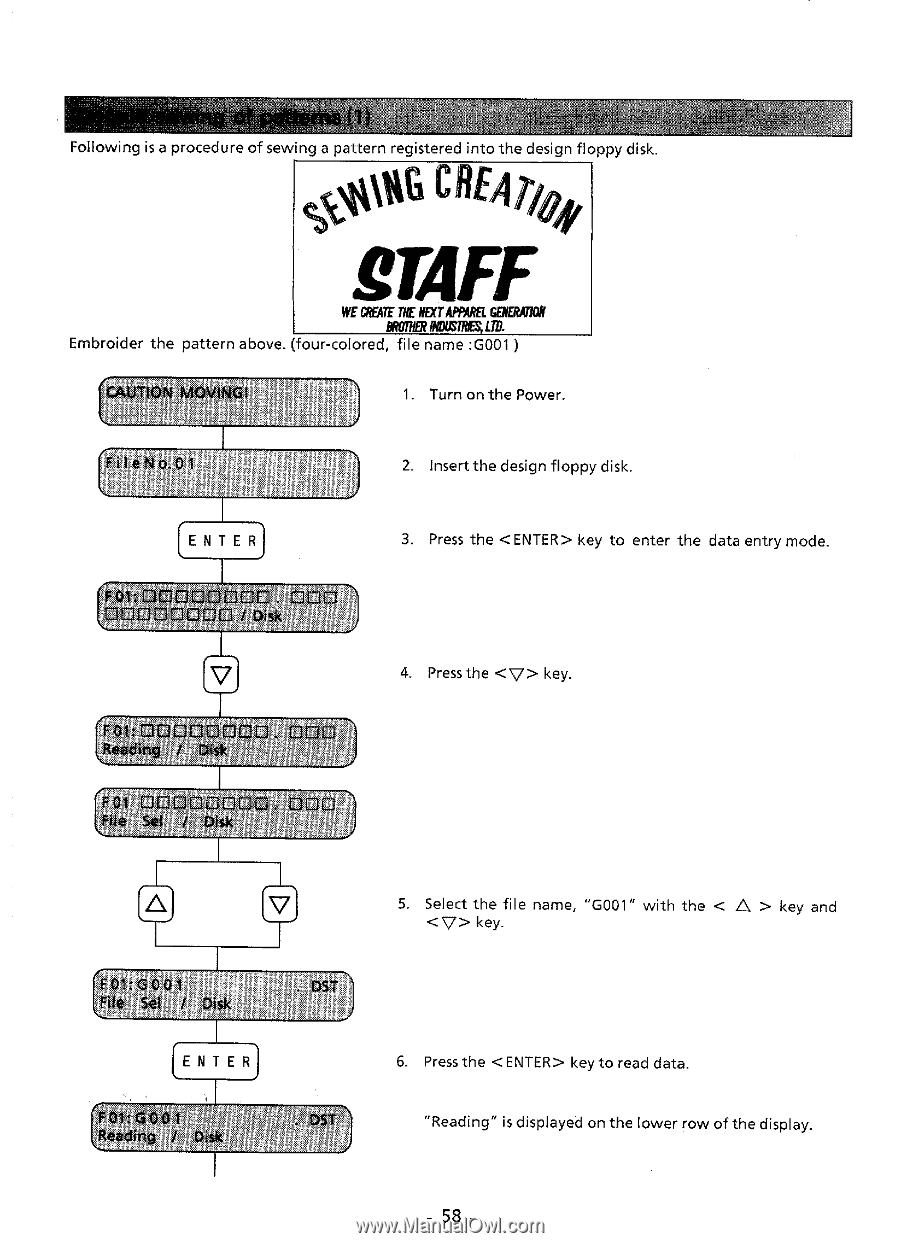
Following
is
a
procedure
of
sewing
a
pattern
registered
into
the
design
floppy
disk.
cREA1/44,
STAFF
WE
MATE
THE
NEXT
APPAREL
GENERATIOH
BROTHER
Marna
LID.
Embroider
the
pattern
above.
four
-colored,
fi
le
name
:G001
)
1.
Turn
on
the
Power.
2.
Insert
the
design
floppy
disk.
ENTER
DI
ENTER
3.
Press
the
<ENTER>
key
to
enter
the
data
entry
mode.
4.
Press
the
<v>
key.
5.
Select
the
fi
le
name,
"G001"
with
the
<
A
>
key
and
<7>
key.
6.
Press
the
<ENTER>
key
to
read
data.
"Reading"
is
displayed
on
the
lower
row
of
the
display.
-
58
-














