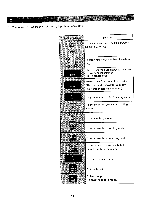Brother International BAS-415 Instruction Manual - English - Page 48
<START>
 |
View all Brother International BAS-415 manuals
Add to My Manuals
Save this manual to your list of manuals |
Page 48 highlights
START] CMS 5: shows the stitch number of paper tape data. 8. Press the key. The machine will enter sewing mode. Error messages If the following error message is displayed, press the key to clear the message and cancel the error. 1. If reading data from paper tape is failed 2. If the communication line is not normal [NOTE] While error message is displayed, the buzzer sounds 'beep' continuously. Refer to page 74 "Error messages" for details. - 45 -

5:
shows
the
stitch
number
of
paper
tape
data.
START]
CMS
8.
Press
the
<START>
key.
The
machine
wil
l
enter
sewing
mode.
Error
messages
If
the
following
error
message
is
displayed,
press
the
<CLEAR>
key
to
clear
the
message
and
cancel
the
error.
1.
If
reading
data
from
paper
tape
is
failed
2.
If
the
communication
line
is
not
normal
[NOTE]
While
error
message
is
displayed,
the
buzzer
sounds
'beep'
continuously.
Refer
to
page
74
"Error
messages"
for
details.
-
45
-