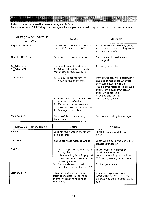Brother International BAS-415 Instruction Manual - English - Page 77
Message, power, turned, Cause, Solution, entry
 |
View all Brother International BAS-415 manuals
Add to My Manuals
Save this manual to your list of manuals |
Page 77 highlights
.;1 Refer to the table below if an error message is displayed. By pressing the key, the message will disappear and the display will return to the previous menu. Message when power is turned on Keyboard ROM NG. Needle POS. Error X _ ORG. Error Y ORG. Error Over travel Memory CLear Cause Solution CPU version of key board does not match PROM version of PCB. Change CPU version of key board, to proper version matching PROM. Contact your dealer. Pulley is not in proper position_ Turn pulley till needle bar is in proper position. Damaged circuit board, sensor defective, cable defective, pulse motor defective, blown fuse. Contact your dealer. 1. X-Y carriages movement Turn power off. Move carriages X exceeds maximum area. and Y to center of area manually, then turn power on again. If same error message is displayed again, turn power off, then on again while pressing key_ 2. Overtravel sensor is in incorrect Contact your dealer. position or defective. 3. XY home position sensor is in incorrect position or defective. 4. Damaged circuit board. Back-up data in the memory disappears. Press key according to message. Message in entry mode No File Data ERR. Disk ERR. Memory over Cause Data not registered in the floppy disk is entered. Solution Check file name of data and reenter. Input data has something wrong. Check where data was made, then contact your dealer. 1. Data is input without inserting Insert floppy disk in proper floppy disk. position and re-enter. 2. While reading data, floppy disk Do not remove floppy disk from is removed when machine runs FDD during sewing in this mode. in sewing mode. 3. Damaged circuit board, Contact your dealer. defective cable, defective FDD. Too much data, or too many stitches of a data is over inside memory capacity and cannot manage it. If memory expansion board (optional) is not set, set memory expansion board or decrease input data. - 74 -