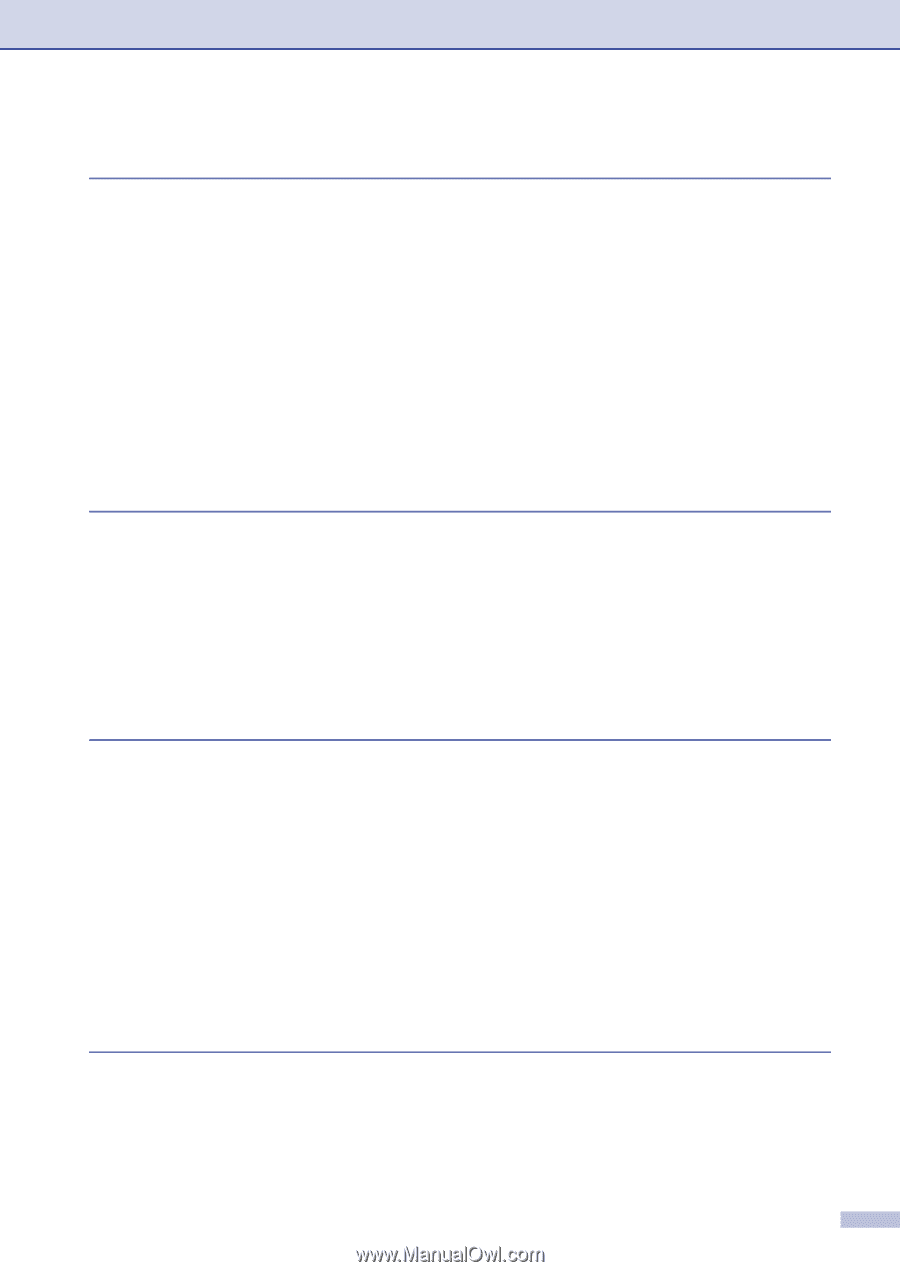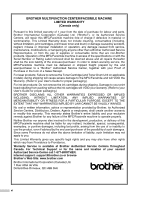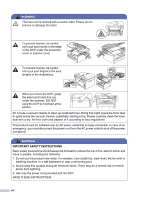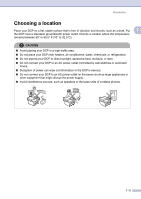ix
Table of Contents
1
Introduction
Using this Guide
..................................................................................................
1-1
Choosing a location
.............................................................................................
1-2
How to access the complete User’s Guide
..........................................................
1-3
To view Documentation (For Windows
®
)
.......................................................
1-3
To view Documentation (For Macintosh
®
)
.....................................................
1-4
Control panel overview
........................................................................................
1-5
Load document
....................................................................................................
1-6
Using the automatic document feeder (ADF)
................................................
1-6
Using the scanner glass
................................................................................
1-7
About paper
.........................................................................................................
1-8
Recommended Paper
....................................................................................
1-8
Choosing acceptable paper
...........................................................................
1-8
How to load paper
.......................................................................................
1-10
2
Getting started
Initial Setup
..........................................................................................................
2-1
Setting the Paper Type
..................................................................................
2-1
Setting the Paper Size
...................................................................................
2-1
Setting the Beeper Volume
............................................................................
2-2
Toner Save
....................................................................................................
2-2
Sleep Time
....................................................................................................
2-3
Setting the LCD Contrast
...............................................................................
2-3
Printing the User Settings List
.......................................................................
2-3
3
Making copies
Using the DCP as a copier
..................................................................................
3-1
Making a single copy
.....................................................................................
3-1
Making multiple copies
..................................................................................
3-1
Stop copying
..................................................................................................
3-1
Using the Temporary Copy keys
.........................................................................
3-2
Enlarging or reducing the image copied
........................................................
3-2
Adjusting contrast
..........................................................................................
3-3
Changing the temporary copy settings
..........................................................
3-4
Changing the default copy settings
......................................................................
3-7
Quality
...........................................................................................................
3-7
Adjusting contrast
..........................................................................................
3-8
Out of Memory message
.....................................................................................
3-8
4
Software Features
4-1