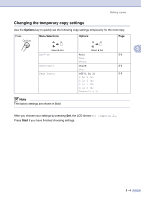Brother International DCP 7020 Users Manual - English - Page 33
direction shown below., Place document face up in the ADF in
 |
UPC - 012502612834
View all Brother International DCP 7020 manuals
Add to My Manuals
Save this manual to your list of manuals |
Page 33 highlights
Making copies If you are using the scanner glass: 6 After the DCP scans the page, the LCD shows: Next Page? ▲ Yes ▼ No Press to scan the next page. 7 Put the next document on the scanner glass. Set Next Page Then Press Set Press Set. Repeat Steps 6 and 7 for each page of the layout. 8 After all the pages of the document have been scanned, press to end. Place document face up in the ADF in the direction shown below. 2 in 1 (P) Place document face down on the scanner glass in the direction shown below. 2 in 1 (P) 2 in 1 (L) 3 4 in 1 (P) 4 in 1 (L) 2 in 1 (L) 4 in 1 (P) 4 in 1 (L) 3 - 6
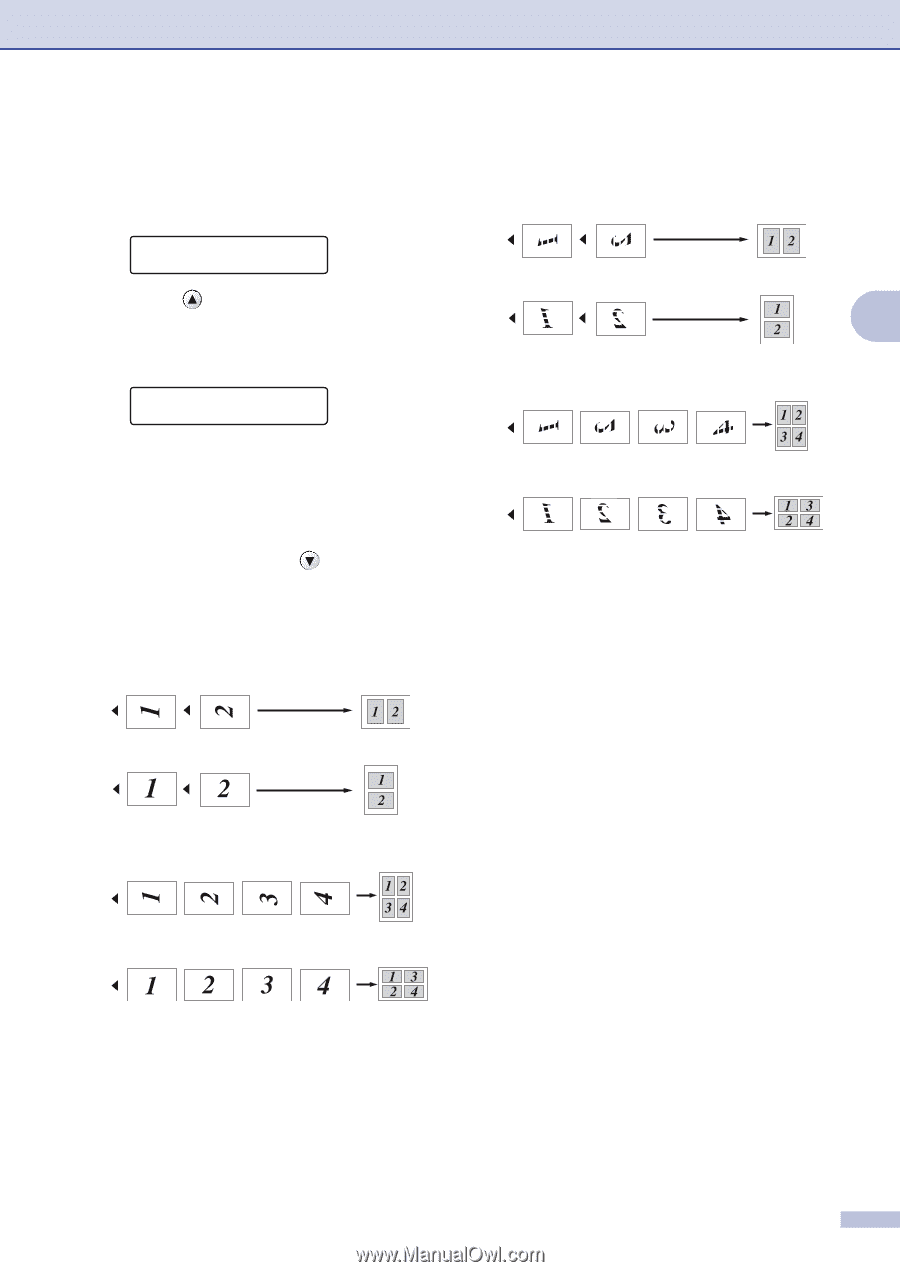
Making copies
3 - 6
3
If you are using the scanner glass:
6
After the DCP scans the page,
the LCD shows:
Press
to scan the next page.
7
Put the next document on the scanner
glass.
Press
Set
.
Repeat Steps 6 and 7 for each page of
the layout.
8
After all the pages of the document have
been scanned, press
to end.
Place document face up in the ADF in the
direction shown below.
2 in 1 (P)
4 in 1 (P)
Place document face down on the scanner
glass in the direction shown below.
2 in 1 (P)
4 in 1 (P)
Next Page?
▲
Yes
▼
No
Set Next Page
Then Press Set
2 in 1 (L)
4 in 1 (L)
2 in 1 (L)
4 in 1 (L)