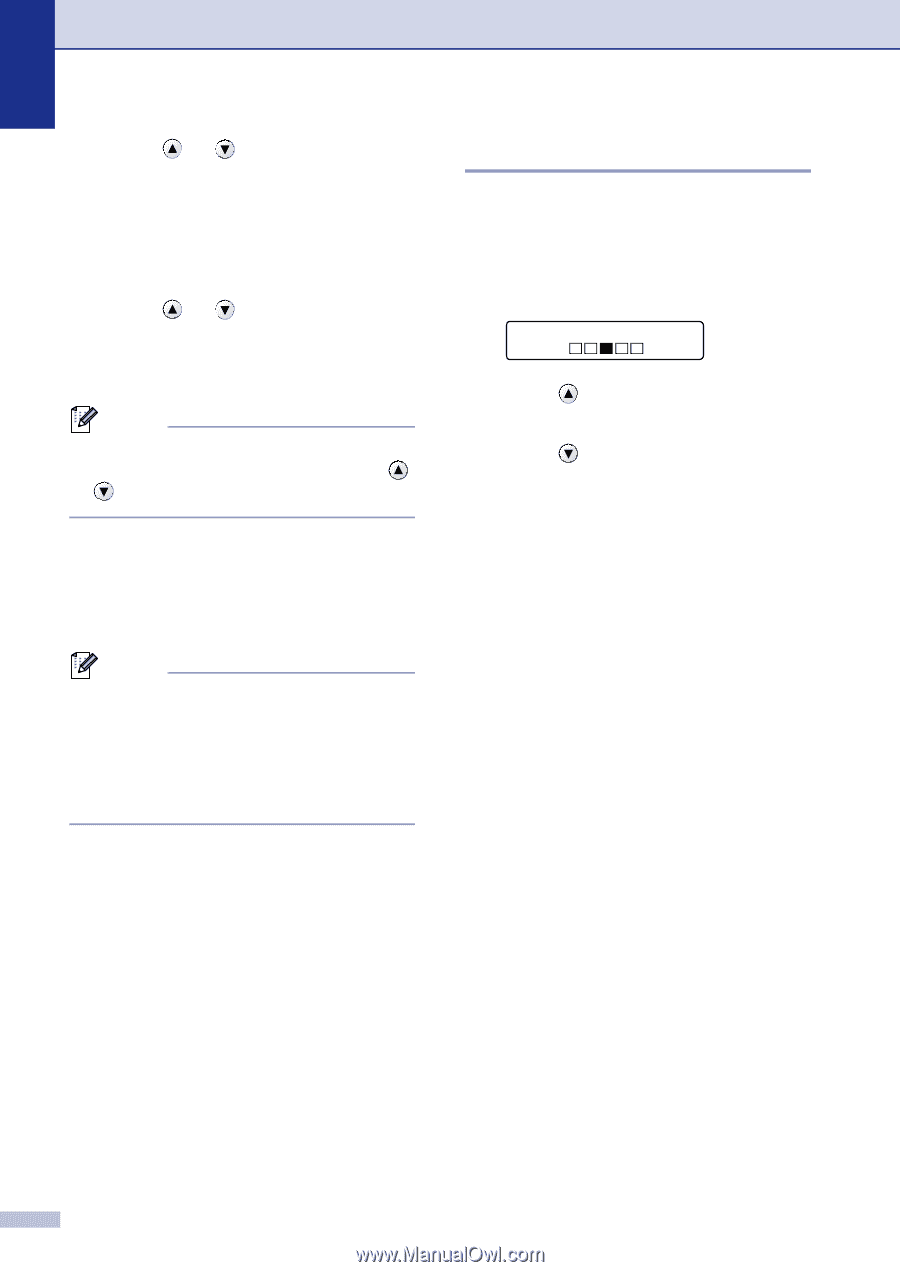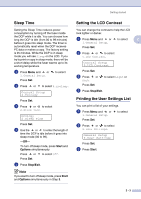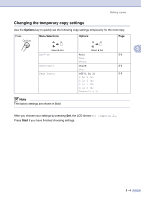Brother International DCP 7020 Users Manual - English - Page 30
Adjusting contrast, Start, Enlarge/Reduce, Contrast
 |
UPC - 012502612834
View all Brother International DCP 7020 manuals
Add to My Manuals
Save this manual to your list of manuals |
Page 30 highlights
Chapter 3 3 Press or to select the enlargement or reduction ratio you want. Press Set. -OR- You can select Custom(25-400%) and press Set. Press or to enter an enlargement or reduction ratio from 25% to 400%. Press Set. Note Enlargement or reduction ratio can also be increased or decreased by holding down or . 4 Press Start. -OR- Press other temporary copy keys for more settings. Note ■ Special Copy Options (2 in 1 (P), 2 in 1 (L), 4 in 1 (P), 4 in 1 (L) or Poster(3 x 3)) are not available with Enlarge/Reduce. ■ (P) means Portrait and (L) means Landscape. Adjusting contrast You can change the contrast to help an image look sharper and more vivid. 1 Load your document. 2 Press Contrast. Contrast 3 Press to increase the contrast. -OR- Press to decrease the contrast. Press Set. 4 Press Start. -OR- Press other temporary copy keys for more settings. 3 - 3