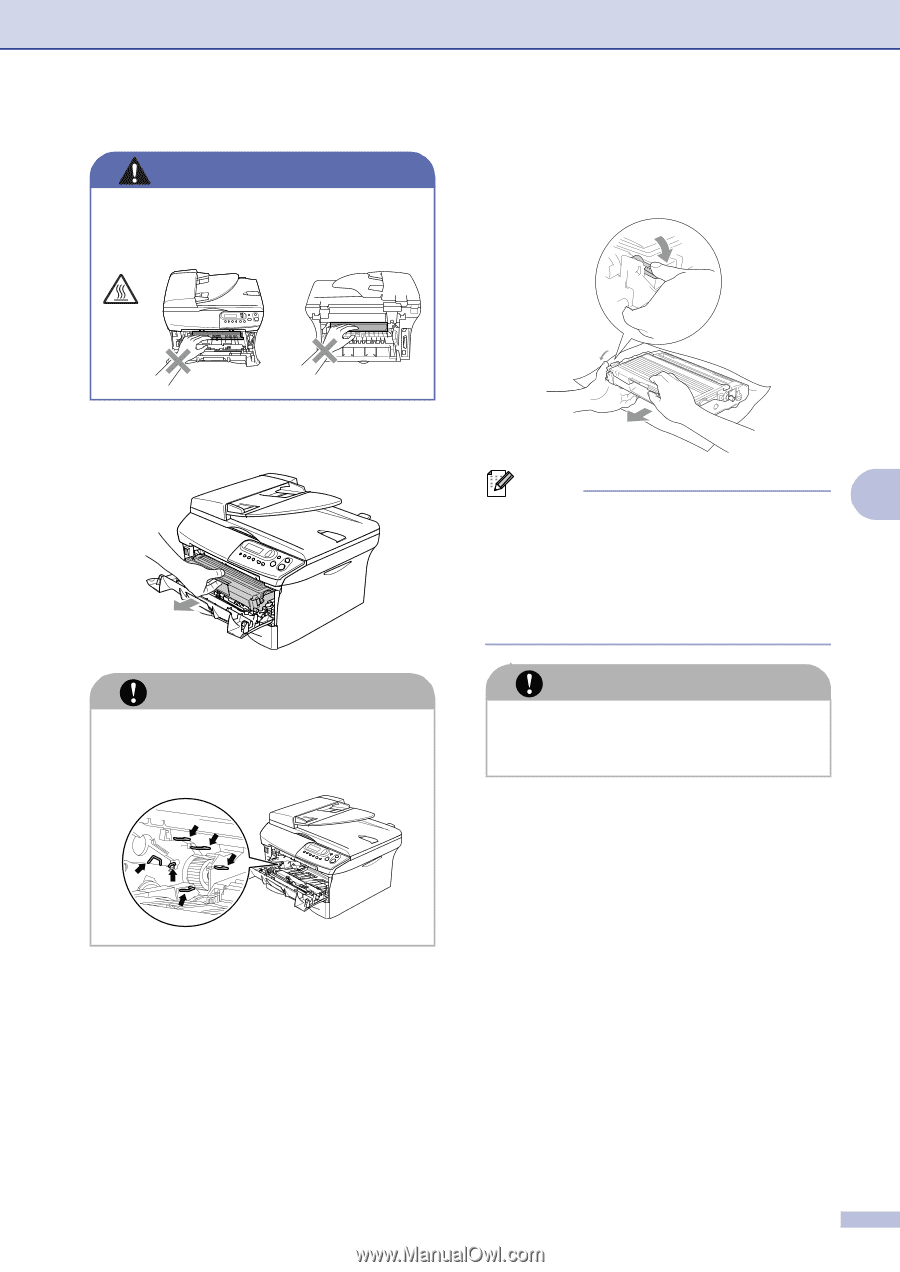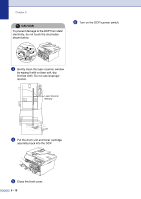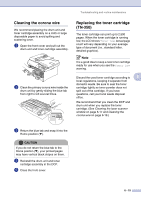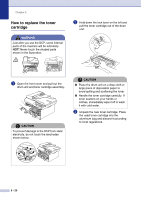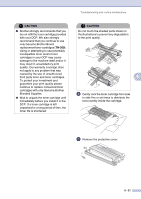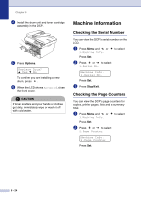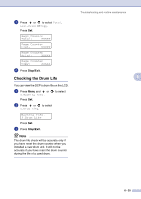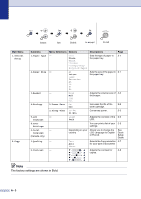Brother International DCP 7020 Users Manual - English - Page 63
WARNING, So please be careful. - printer drum
 |
UPC - 012502612834
View all Brother International DCP 7020 manuals
Add to My Manuals
Save this manual to your list of manuals |
Page 63 highlights
WARNING Just after you have used the DCP, some internal parts of the machine are extremely HOT! So please be careful. Troubleshooting and routine maintenance 2 Hold down the lock lever on the left and pull the toner cartridge out of the drum unit. 1 Open the front cover and pull out the drum unit and toner cartridge assembly. Note 6 Discard the used drum unit according to local regulations, keeping it separate from domestic waste. Be sure to seal the drum unit tightly so toner powder does not spill out of the unit. If you have questions, call your local waste disposal office. CAUTION To prevent damage to the printer from static electricity, do not touch the electrodes shown below. CAUTION Wait to unpack the new drum unit until immediately before installing it. Place the old drum unit into the plastic bag. 3 Reinstall the toner cartridge into the new drum unit. If you put it in properly, the lock lever will lift automatically. 6 - 23