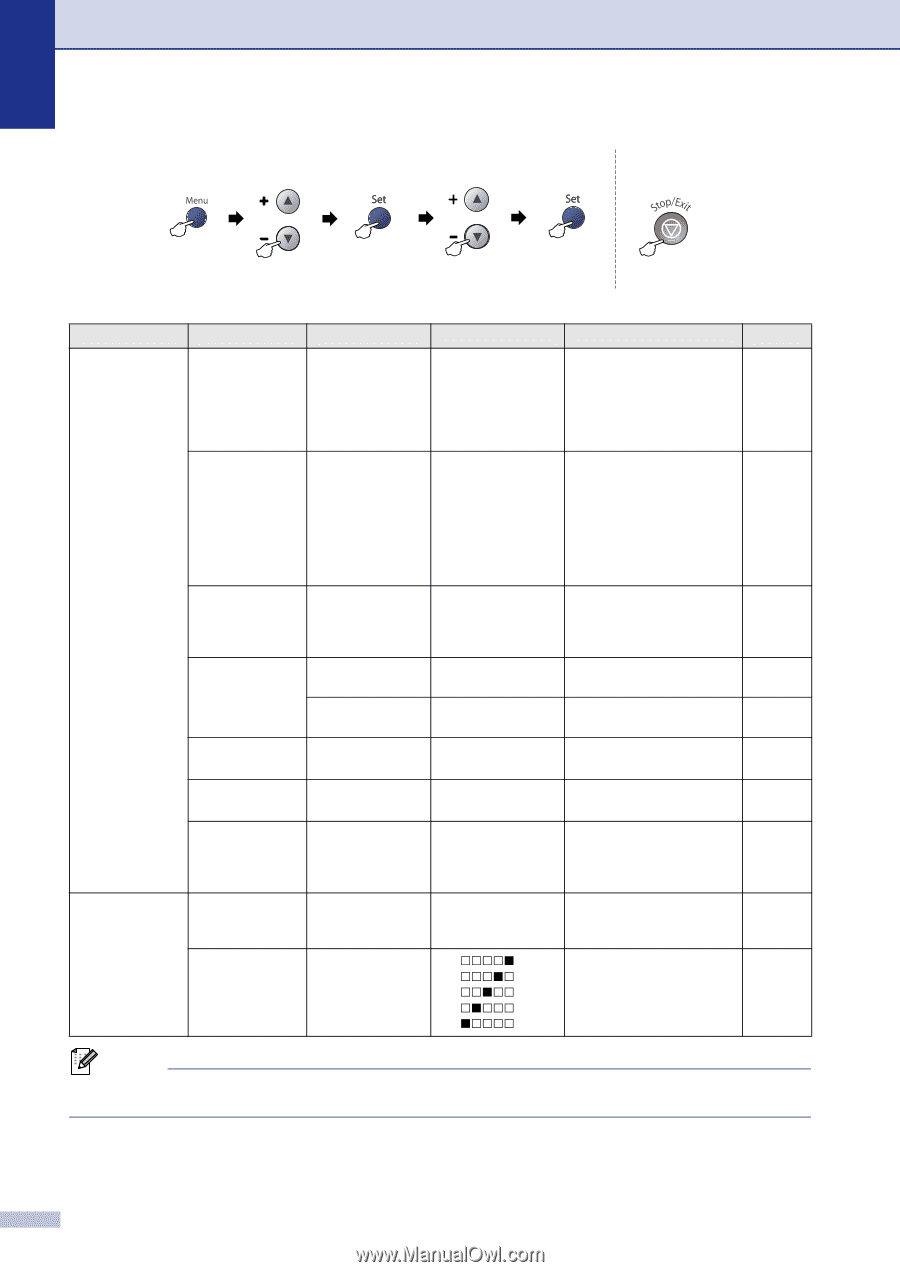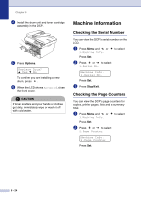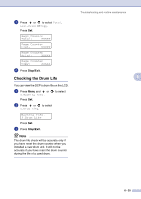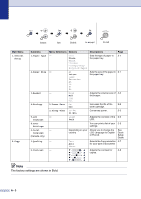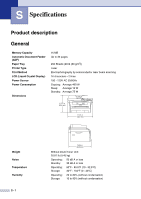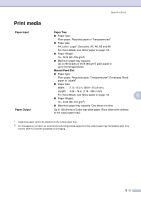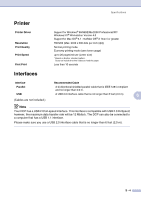Brother International DCP 7020 Users Manual - English - Page 68
The factory settings are shown in Bold., General, Setup, Paper Type, Plain, Letter, Beeper, Ecology
 |
UPC - 012502612834
View all Brother International DCP 7020 manuals
Add to My Manuals
Save this manual to your list of manuals |
Page 68 highlights
Select Set Select to accept to exit Main Menu 1. General Setup 2. Copy Submenu 1. Paper Type 2. Paper Size 3. Beeper 4. Ecology 5. LCD Contrast 6. User Settings 0. Local Language (Canada only) 1. Quality 2. Contrast Menu Selections Options Descriptions Page - Thin Sets the type of paper in 2-1 Plain the paper tray. Thick Thicker Transparency Recycled Paper - A4 Sets the size of the paper in 2-1 Letter the paper tray. Legal Executive A5 A6 B5 B6 - High Adjusts the volume level of 2-2 Med the beeper. Low Off 1. Toner Save On Off Increases the life of the 2-2 toner cartridge. 2. Sleep Time (0-99) 05 Min Conserves power. 2-3 - Light Adjusts the contrast of the 2-3 Dark LCD. You can print a list of your 2-3 settings. - Depending on your Allows you to change the See country LCD Language to English Quick or French. Setup Guide - Text Selects the Copy resolution 3-7 Auto for your type of document. Photo - Adjusts the contrast for 3-8 copies. Note The factory settings are shown in Bold. A - 3