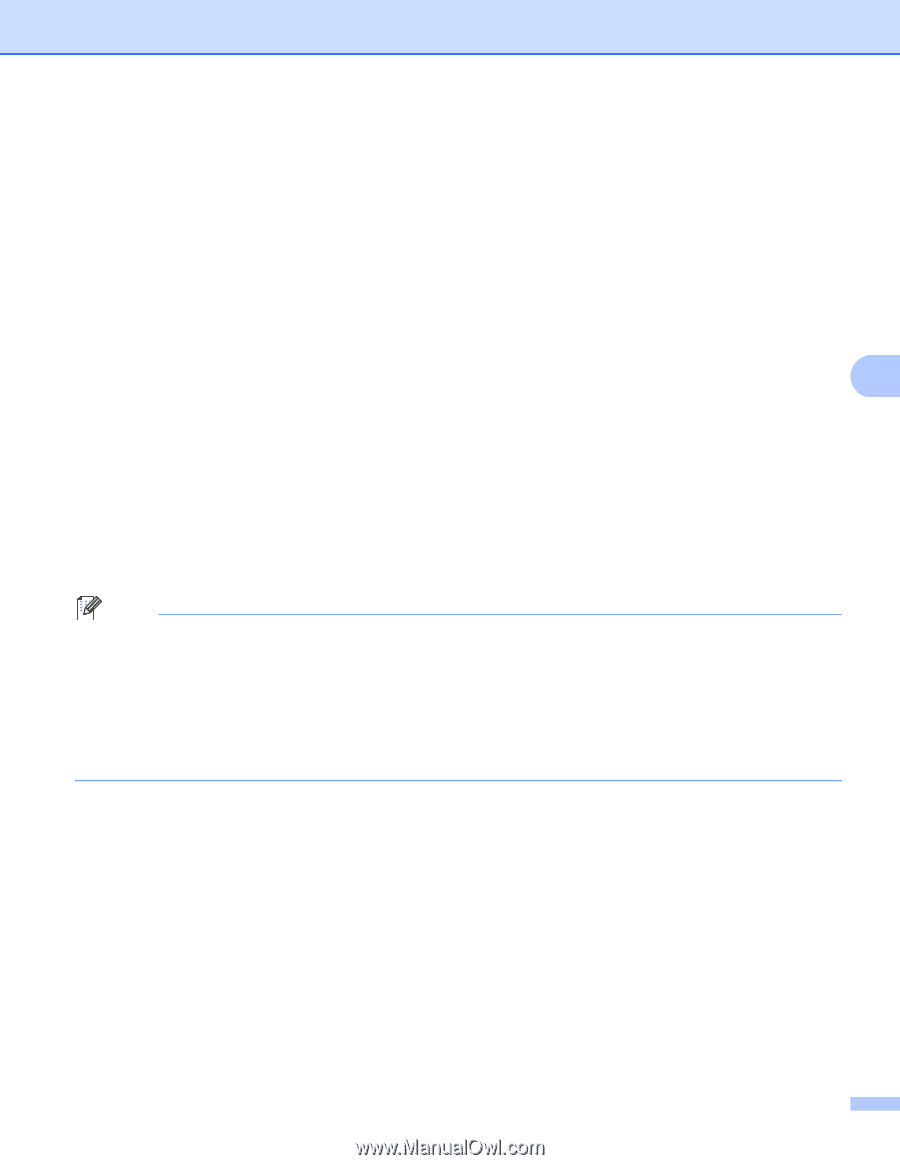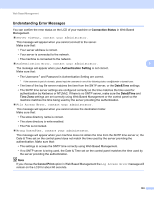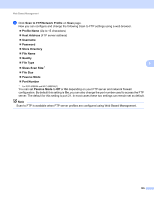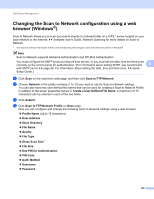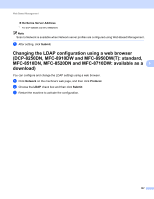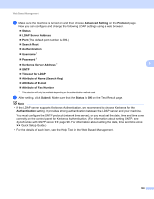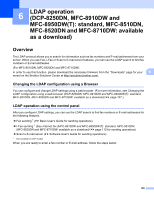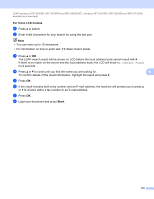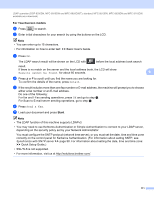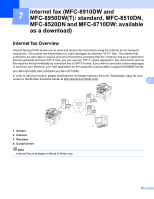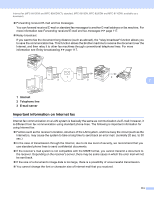Brother International DCP-8155DN Network User's Guide - English - Page 115
Attribute of Name Search Key, Attribute of Fax Number
 |
View all Brother International DCP-8155DN manuals
Add to My Manuals
Save this manual to your list of manuals |
Page 115 highlights
Web Based Management d Make sure the machine is turned on and then choose Advanced Setting on the Protocol page. Now you can configure and change the following LDAP settings using a web browser. Status LDAP Server Address Port (The default port number is 389.) Search Root Authentication Username 1 Password 1 Kerberos Server Address 1 5 SNTP Timeout for LDAP Attribute of Name (Search Key) Attribute of E-mail Attribute of Fax Number 1 This selection will only be available depending on the authentication method used. e After setting, click Submit. Make sure that the Status is OK on the Test Result page. Note • If the LDAP server supports Kerberos Authentication, we recommend to choose Kerberos for the Authentication setting. It provides strong authentication between the LDAP server and your machine. You must configure the SNTP protocol (network time server), or you must set the date, time and time zone correctly on the control panel for Kerberos Authentication. (For information about setting SNTP, see Synchronize with SNTP server uu page 98. For information about setting the date, time and time zone: uu Quick Setup Guide.) • For the details of each item, see the Help Text in the Web Based Management. 108