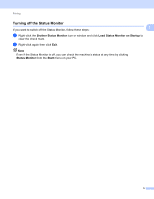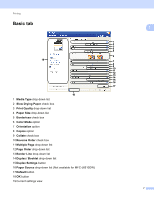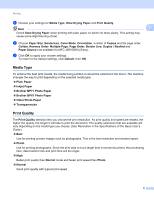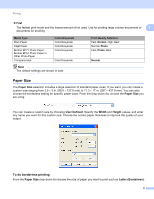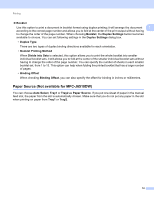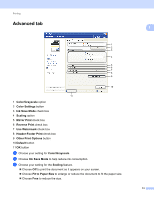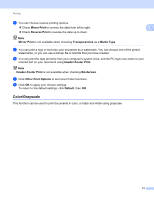Brother International MFC-J6710DW Software Users Manual - English - Page 16
Paper Size, To do borderless printing - inkjet
 |
UPC - 012502626633
View all Brother International MFC-J6710DW manuals
Add to My Manuals
Save this manual to your list of manuals |
Page 16 highlights
Printing Fast The fastest print mode and the lowest amount of ink used. Use for printing large volume documents or 1 documents for proofing. Media Type Plain Paper Inkjet Paper Brother BP71 Photo Paper, Brother BP61 Photo Paper or Other Photo Paper Transparencies Color/Grayscale Color/Grayscale Color/Grayscale Color/Grayscale Color/Grayscale Note The default settings are shown in bold. Print Quality Selection Fast, Normal, High, Best Normal, Photo Fast, Photo, Best Normal Paper Size 1 The Paper Size selection includes a large selection of standard paper sizes. If you want, you can create a custom size ranging from 3.5 5 in. (88.9 127.0 mm) to 11.3 17 in. (287 431.8 mm). You can also choose the borderless setting for specific paper sizes. From the drop-down list, choose the Paper Size you are using. You can create a custom size by choosing User Defined. Specify the Width and Height values, and enter any name you want for this custom size. Choose the correct paper thickness to improve the quality of your output. To do borderless printing 1 From the Paper Size drop-down list choose the size of paper you want to print such as Letter (Borderless). 9